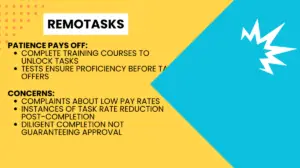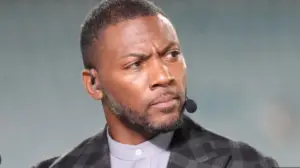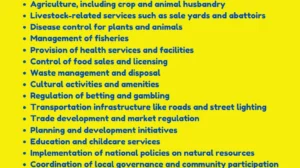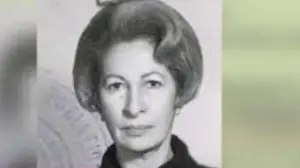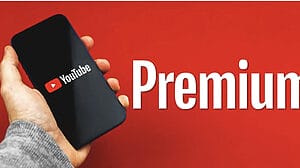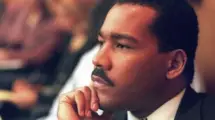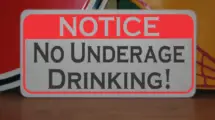15 BEST FREE YouTube To MP3 Converter.
If you familiarize yourself with YouTube’s terms of service, you’ll discover that downloading content without authorization is explicitly forbidden.
However, there are online tools and applications that enable you to quickly convert YouTube videos into mp3 format.
Numerous free-of-charge options are available for downloading YouTube videos as mp3 files.
We have compiled a list of the top 15 mp3 converters, both websites and apps, that are completely free to use.
These converters can be safely accessed on your desktop computer or mobile device for converting YouTube videos to mp3.

5 Best Free YouTube To MP3 Apps & Software
1. Movavi
Suitable for these Operating Systems: Windows and Mac
Cost: Free with restricted functionality
Leading our compilation is Movavi, an efficient converter designed specifically for converting YouTube videos to mp3. This software goes beyond mere video and audio conversion, ensuring that you won’t encounter any frustration or boredom while using it.
Movavi boasts a comprehensive range of features that encompass video conversion, audio conversion, and editing, providing you with a comprehensive toolkit for all your multimedia needs.
Special Features:
- Batch processing of files
- No quality loss, even with 4K
- AI upscaling features
| No. | Pros | Cons |
|---|---|---|
| 1 | Convert multiple files | Buy for full version and experience |
| 2 | Well-designed interface | Cannot copy and paste link |
| 3 | Quick conversion process |
2. 4K YouTube To MP3
Suitable for these Operating Systems: Windows, macOS, and Ubuntu
Cost: Free with the option to upgrade to higher plans
Next on the list, we have another user-friendly application for converting YouTube videos to mp3.
This particular converter supports Windows, macOS, and Ubuntu operating systems, providing compatibility across various platforms.
Compared to the previous converter, you’ll notice some distinctions in terms of features, functionality, and user experience.
This application offers the ability to convert videos into mp3 format from various sources, including YouTube, Instagram, SoundCloud, Vimeo, and more.
Special Features:
- Convert into mp3 in one click
- Supports 30+ sources
- Download entire playlist and channel
| No. | Pros | Cons |
|---|---|---|
| 1 | All popular websites support | Frequent ads interruption |
| 2 | Work on copy and paste link algorithm | One simultaneous download |
| 3 | Built-in music player |
3. VideoProc Converter
Suitable for these Operating Systems: Windows and macOS
Cost: Free
VideoProc Converter offers a unique approach to video conversion.
If you’re a professional seeking an advanced toolkit for your work, this software may be worth considering.
This application boasts a wide range of features, catering to the needs of professionals in various fields.
With its integration of level-3 hardware, VideoProc enables seamless compression, conversion, and processing of not only videos but also audio, images, and more.
Its capabilities make handling multimedia tasks effortless and efficient.
Special Features:
- Powerful compression and fast conversion
- Level-3 hardware acceleration
- Lowest possible CPU loads
| No. | Pros | Cons |
|---|---|---|
| 1 | Fast audio conversion in various formats | Most features available only in premium subscription |
| 2 | Supports bulk YouTube to mp3 conversion | |
| 3 | Extract, trim, and merge audio |
Suitable for these Operating Systems: Windows and Mac
Cost: Free trial
Continuing our list, at number four, we have UniConverter, developed by the Wondershare community.
Similar to Movavi but with added advancements, interactivity, and user-friendliness, UniConverter stands out.
Ironically, UniConverter is more than just a video converter.
It serves as a comprehensive video toolbox, offering a wide array of functionalities such as video conversion, compression, video editing, DVD burning, and more.
Notably, this software excels in efficient video compression and rapid video-to-mp3 conversion, making it a top choice for those seeking these specific features.
Special Features:
- Complete video conversion toolkit
- Support of powerful AI features
- In-built video player
| No. | Pros | Cons |
|---|---|---|
| 1 | Batch compress video and audio files quickly | Cannot copy and paste link |
| 2 | Supports 1000+ formats | Limited access in free trial |
| 3 | Converts multiple media files simultaneously |
5. YouTube Downloader
Suitable for these Operating Systems: Windows, macOS, and Android
Cost: Free
Provided by DVDVideosoft, this software showcases a modern design and functionality.
Unlike other YouTube to mp3 converters, it focuses on simplicity and doesn’t overwhelm users with excessive features like DVD burning or built-in media players.
Designed to be user-friendly, this software can be utilized by anyone with basic knowledge.
Simply paste a YouTube video link into the designated box and explore the available formats for downloading the desired video.
Special Features:
- Download 4K and 8K videos
- Convert youtube to mp3 quickly
- Merge several files into one
| No. | Pros | Cons |
|---|---|---|
| 1 | To-the-point design | Cannot download a video longer than three minutes |
| 2 | Ability to choose format and quality | Supports only YouTube video downloading |
| 3 | Multiple videos can be queued |
10 Best Sites For YouTube Converter MP3
In this portion, we have compiled a list of excellent websites for converting YouTube videos to MP3 format.
These websites operate online and allow you to transform any YouTube video into an MP3 file swiftly, without any delays.
The remarkable aspect of these MP3 converter sites is that they all employ a simple ‘copy and paste’ algorithm as their core functionality.
1. YtMp3
It is a speedy and hassle-free method that is highly effective for converting YouTube videos to MP3 format.
Simply paste the link of your desired YouTube video into the designated box and choose the “Convert” option.
This online tool enables you to download YouTube videos in either MP3 or MP4 format.
You have the flexibility to alter the format by simply clicking on the corresponding button.

2. ToMp3
ToMp3 presents itself as a viable alternative to the previously mentioned option.
It offers a snippet preview that includes an image, giving you the opportunity to make an informed selection.
Additionally, it provides a range of formats to choose from, including MP4, 3GP, and MP3, each accompanied by various bitrate options.
You can simply select your desired format, along with the appropriate bitrate quality, and proceed to click the “convert” button.
This will initiate the conversion process, allowing you to save the converted file directly on your device for offline use.

3. SaveTube
SaveTube is a website that offers fast conversion and unlimited downloads for converting YouTube videos to MP3 format.
The website is known for its reliability and well-designed interface.
To use SaveTube, you need to paste the YouTube video link into the provided field on the website.
Once you paste the link, SaveTube automatically fetches the result within seconds.
After that, you can choose the type of bitrate you prefer for the MP3 file.
Bitrate refers to the audio quality of the MP3 file, with higher bitrates generally offering better sound quality but larger file sizes.
Once you have selected the desired bitrate, you can click on the “Get the link” button.
This action will initiate the download process, and the MP3 file will be saved on your device.
It’s important to note that the usage of third-party websites for converting YouTube videos to MP3 may violate YouTube’s terms of service, as it potentially involves downloading copyrighted content without proper authorization.
Make sure to respect the intellectual property rights and use such services responsibly and legally.

4. Converto
If you’re in search of an online converter for YouTube to MP3 that offers the option to download a specific portion of a video, you might want to consider trying out this free web tool.
This web-based tool allows you to effortlessly and swiftly download any YouTube video as an MP3 file.
Additionally, it provides various settings that enable you to preview the video prior to downloading, trim it according to your requirements, and choose the desired conversion format.
All in all, this tool is highly recommended for converting YouTube videos to MP3 and facilitating the download process.

5. Kapwing
The content you are currently perusing describes a unique web-based tool for video conversion.
Being web-based, it offers the convenience of accessibility from any personal device, allowing you to convert videos into various formats such as MP4, MP3, GIF, and more.
This tool goes beyond mere conversion capabilities and serves as a comprehensive toolkit.
It enables you to upload media files, perform tasks such as cutting and trimming videos, adding subtitles, applying effects, and much more.
Notably, one of the standout features of this tool is the ability to convert videos into MP3 format using a simple copy-and-paste method.

6. YT2conv
This particular tool has made it onto our recommended list due to its user-friendly interface and free availability.
One of its notable advantages is that it imposes no conversion limits, and you can utilize its services without the need for registration in order to convert videos into MP3 format.
The process of converting and downloading videos is straightforward and comparable to other online MP3 converter tools.
Prior to initiating the download, you have the option to review the video’s duration, choose from a range of bitrates spanning from 64 to 320kbps, view the estimated download size, and proceed with the conversion to save the MP3 file directly on your local device.
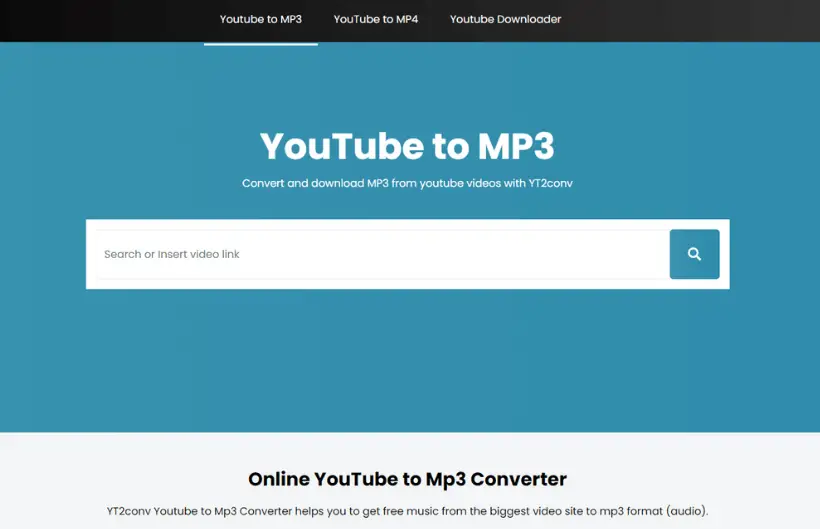
7. Online Video Converter
This tool provides a free and accessible option for converting YouTube videos into MP3 format.
It functions similarly to other equivalent YouTube to MP3 converters, allowing you to convert and download videos as MP3 files using the copy-and-paste method with YouTube links.
OVC, short for Online Video Converter, is a dependable and efficient online conversion tool specifically designed for YouTube to MP3 conversions.
It offers basic features and ensures a straightforward downloading process for users.

8. AceThinker
AceThinker is an alternative tool that shows promise when it comes to fulfilling your YouTube to MP3 conversion requirements.
To convert a YouTube video, you can simply input or paste the YouTube link into the designated box and click on the search button.
Upon searching, the tool provides fundamental information about the video, including its title, description, duration, number of views, and upload date.
However, it’s important to note that there is no option available for selecting custom bitrates.

9. Bigconv
This straightforward and visually appealing YouTube to MP3 downloader allows you to convert an unlimited number of YouTube videos per day without encountering any limitations or errors.
Noteworthy features of this downloader include the ability to maintain high-quality MP3 files, ensuring fast download speeds, offer unlimited conversion capabilities, and enable music search by name.
The tool prioritizes safety, security, and reliability, guaranteeing a secure environment for downloading MP3 files that have been converted from YouTube videos.

10. Y2mate
Lastly, I recommend trying out this web-based YouTube to MP3 downloader, which operates in a similar manner to the other tools mentioned in this blog.
However, this particular tool offers some additional features, including the ability to upload converted files directly to the cloud, support for multiple formats, and a seamless conversion process.
With this tool, you can easily paste the links of your desired videos and convert them into MP3 files in a matter of moments.

Difference Between YouTube To MP3 Apps v/s Web-Based Tools
Our team has observed several key distinctions between offline applications and web-based tools when it comes to YouTube to MP3 conversion and downloading.
These differences are summarized below in a tabular format:
| Offline Applications | Web-Based Tools |
|---|---|
| Require installation on your device | Accessed directly through a web browser |
| Limited to specific devices | Compatible with various devices |
| Offer offline functionality | Require an internet connection |
| May have additional advanced features | Often provide basic conversion features |
| Updates and upgrades needed manually | Automatically updated by the provider |
Why You Should Use YouTube To MP3 Converter?
- Offline listening: By utilizing a YouTube MP3 converter, you can download audio files from YouTube videos and enjoy them offline, even without an internet connection.
- Convenience: Converting YouTube videos to MP3 format makes it more convenient to listen to the audio content on various devices like smartphones, tablets, or MP3 players.
- Data savings: Opting to download an MP3 file instead of streaming a video helps conserve data usage, which is particularly beneficial for individuals with limited data plans.
- Customization: Many YouTube MP3 converters offer options to select the quality and format of the audio file you wish to download, allowing for greater customization and control over your listening experience.
- Variety: YouTube MP3 converters enable you to extract audio from a wide array of YouTube videos, providing access to a diverse library of music and other audio content.
Frequently Asked Questions
Is youtube to mp3 safe?
A YouTube to MP3 application is designed to extract the audio from YouTube videos, allowing users to download and listen to it offline. Rest assured, using such applications is considered safe and secure.
Which youtube to mp3 converter gives the best sound?
There are numerous YouTube to MP3 converters available that offer excellent sound quality for your conversions. If you’re looking for reliable options, you can consider trying out Movavi and Wondershare UniConverter, as they have been known to deliver satisfactory results.
Are these apps and software legit to use?
There is a common sentiment that not all online YouTube to MP3 converters can be considered safe.
While these converters may provide speed and convenience, they can also be unpredictable and unreliable in terms of their safety and performance. It is important to exercise caution and choose reputable and trusted platforms when utilizing online YouTube to MP3 converters.
What is the best way to convert youtube videos to mp3?
The copy-and-paste method is widely regarded as one of the most effective ways to convert a YouTube video to MP3 format. Numerous software programs and online tools provide users with the option to convert videos into MP3 files using a straightforward copy-and-paste algorithm. This method simplifies the conversion process and allows for quick and efficient extraction of audio content from YouTube videos.