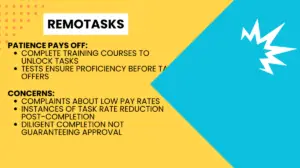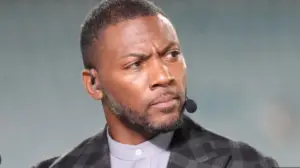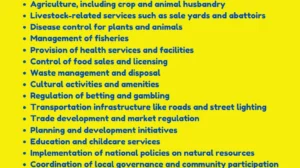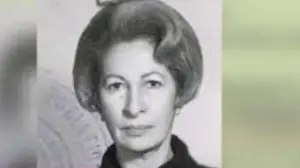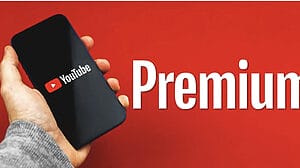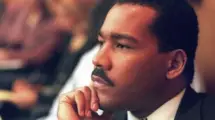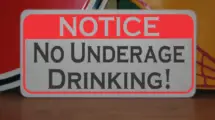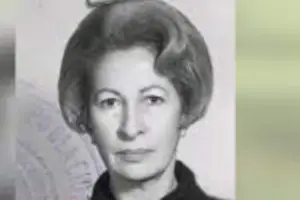Canvas Parent: A Mobile App for Parents to Monitor Their Child’s Learning
Canvas Parent is a mobile app that allows parents to access their child’s assignments, grades, and announcements from their school’s Canvas learning management system.
The app is designed to provide visibility into the child’s education at a glance and to enable communication between parents and teachers.

Let’s explore the features, benefits, and limitations of Canvas Parent, and how to use it effectively.
Features of Canvas Parent
Canvas Parent has several features that help parents stay informed and involved in their child’s learning.
These features include:
- View assignment descriptions and due dates
- Set reminders for assignments
- View assignment grades
- View course grades
- Set grade alerts
- View course announcements
Parents can also customize their notifications and preferences, and switch between multiple students if they have more than one child using Canvas.
Benefits of Canvas Parent
Canvas Parent has many benefits for parents who want to support their child’s learning and academic success.
Some of these benefits are:
- It saves time and hassle by providing all the information in one place, instead of having to sift through emails, planners, or report cards.
- It fosters communication and collaboration between parents and teachers, by allowing parents to send messages, ask questions, or provide feedback.
- It empowers parents to help their child with homework, projects, or studying, by giving them access to the assignment details, instructions, and resources.
- It motivates and encourages the child to do their best, by showing them their progress, achievements, and areas for improvement.
Limitations of Canvas Parent
Canvas Parent is not a perfect app, and it has some limitations that parents should be aware of.
These limitations include:
- It is only usable by parents whose children attend schools that have enabled Canvas Parent. Not all schools use Canvas or allow parents to access it.
- It does not show all the content or activities that the child sees or does in Canvas. For example, it does not show quizzes, discussions, or feedback from teachers or peers.
- It does not allow parents to submit assignments, take quizzes, or participate in discussions on behalf of their child. Parents can only view, not edit or interact with, the course content.
- It may not reflect the most accurate or up-to-date information, depending on how often the teachers update their Canvas courses, or how the app syncs with the Canvas server.
How to Use Canvas Parent Effectively
Canvas Parent is a useful tool for parents, but it is not a substitute for direct communication with the teachers or the child.
To use Canvas Parent effectively, parents should:
- Download the app from the Google Play Store or the App Store, and log in with their Canvas account. If they do not have an account, they can sign up for one using their school’s Canvas URL.
- Select the student they want to view, and explore the dashboard, calendar, courses, and alerts tabs. They can also adjust their settings and notifications in the profile tab.
- Check the app regularly, but not obsessively, to keep track of the child’s assignments, grades, and announcements. They can also set reminders or alerts for important deadlines or events.
- Communicate with the teachers or the child if they have any questions, concerns, or feedback. They can use the app to send messages or use other channels such as email, phone, or face-to-face meetings.
- Encourage and support the child in their learning, by praising their efforts, celebrating their achievements, and helping them with their challenges. They can also use the app to monitor their child’s strengths and weaknesses and provide guidance or resources as needed.
Conclusion
Canvas Parent is a mobile app that helps parents monitor their child’s learning from their school’s Canvas learning management system.
The app has many features and benefits, but also some limitations.
Parents can use the app effectively by checking it regularly, communicating with the teachers and the child, and encouraging and supporting the child in their learning.
Canvas Parent is a great way for parents to stay informed and involved in their child’s education.
READ ALSO: