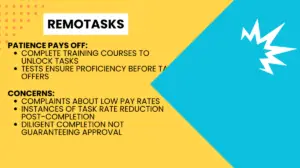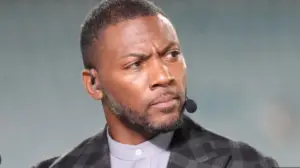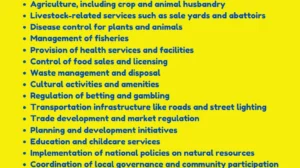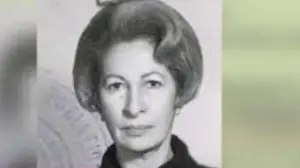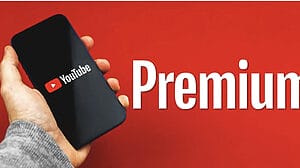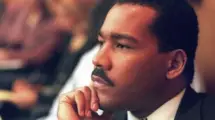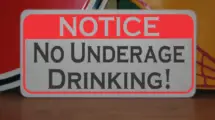Fortunately, customers in Kenya can easily facilitate payments using the convenient DStv Paybill number.
To ensure uninterrupted access to DStv entertainment, monthly payments are essential.
This seamless process allows everyone to pay and indulge in their favorite shows at any time.
DStv, owned by Multichoice, is a sub-Saharan product delivering digital TV services to the region.

Recognized for its popularity, DStv provides a diverse range of TV programming, granting subscribers access to a multitude of TV channels.
While this offers an extensive viewing experience, it is important to note that these services come at a cost.
DStv Paybill Number Subscription Payment
To facilitate payment for DStv, Kenyan subscribers should be aware of the most convenient method.
Fortunately, DStv offers an option called Easy Pay, simplifying and managing the payment process.
One of the most user-friendly and effective payment methods is through Mpesa services.
This method is both efficient and quick, provided the correct Multichoice paybill number is utilized.
For Kenyan subscribers, the official DStv paybill number is 444900.
Also Read: Harrison Ford’s age, Net Worth, Wife, Kids, and Career
Here’s a step-by-step guide on how to pay for your DStv subscription via M-Pesa:
- Access your phone’s toolkit and select Safaricom.
- Choose M-Pesa and navigate to “Lipa na Mpesa.”
- Select “Pay Bill” and enter the DStv M-Pesa paybill number, 444900.
- Input your DStv account number, ensuring no confusion with the smart card number.
- Specify the amount you want to pay.
- Enter your M-Pesa PIN.
- Confirm all information for accuracy.
- Complete the payment once satisfied with the details.
- Wait for the confirmation message before proceeding.
To simplify future payments, save the DStv business number on your phone.
While there are other payment methods available, the paybill option stands out for its unparalleled convenience, eliminating the need to leave your home or office.
Also Read: Online Jobs In Kenya Using Smartphone : A Comprehensive Analysis
Dstv Online Payment Method
If you’re unable to use the DStv Paybill number, consider the online payment method, which is a universal option for subscribers across Africa.
Here’s a simple guide:
- Use the DStv smart card number.
- Indicate the invoice period (usually one month).
- Specify the amount in Ksh.
- Provide the subscriber’s name, email address, and phone number.
- Complete the payment for your current account, upgrade to a different bouquet, or top up the box office.
Various DStv payment methods are available, including debit card, USSD, DStv Paybill number, QR code, payment link, or internet payment, allowing flexibility based on your preferences and circumstances.