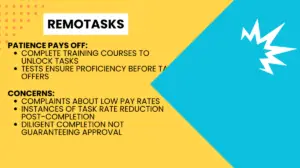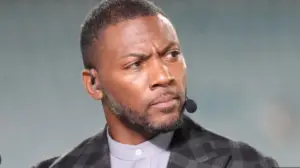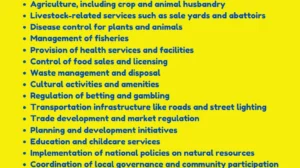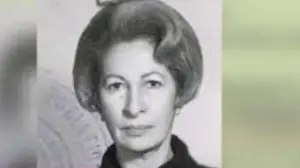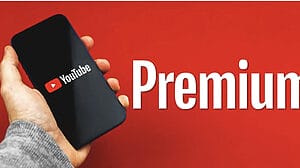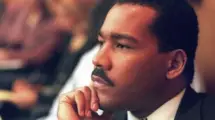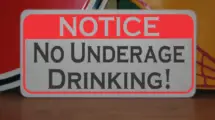Eaglercraft: How to Play Minecraft for free online

Eaglercraft is a free browser-based version of Minecraft, a popular sandbox game that allows players to create and explore a virtual world made of blocks.
Eaglercraft is based on Minecraft 1.5.2, which was released in 2013 and introduced features such as Redstone blocks, nether quartz, and hoppers.
In this article, we will explain what Eaglercraft is, how to play it, and answer some common questions about this Minecraft project.
What is Eaglercraft?
Eaglercraft is a project created by an individual going by the alias LAX1DUDE, who wanted to port Minecraft over to a modern web browser, by way of Javascript and HTML5.
He wanted a challenge and devoted a lot of time reverse engineering the game.
He eventually released Eaglercraft in 2021, which allowed players to play Minecraft 1.5.2 in any regular web browser, including school Chromebooks.
Eaglercraft also had a custom proxy based on Bungeecord, which enabled players to join real Minecraft 1.5.2 servers with it.
This meant that players could enjoy multiplayer mode with other Minecraft fans around the world.
Eaglercraft also supported skins, texture packs, and mods, making it a versatile and customizable way to play Minecraft for free online.
How to Play Eaglercraft?
To play Eaglercraft, you need a device that supports WebGL 2.0, which is a web standard that allows browsers to render 3D graphics.
Most modern devices, such as desktops, laptops, tablets, and smartphones, should be able to run Eaglercraft smoothly.
However, some older devices or browsers may not support WebGL 2.0 or may have performance issues.
To check if your device is compatible with Eaglercraft, you can visit this page and see if you get an error message or not.
If you do not get an error message, then you can proceed to play Eaglercraft by following these steps:
- Go to this website and click on the “Play Now” button.
- Enter your username and password (if you have an account) or click on “Register” to create a new account.
- Choose a server from the list or enter the IP address of a custom server.
- Click on “Join Server” and wait for the game to load.
- Enjoy playing Minecraft for free online!
Eaglercraft Google Drive
One of the features of Eaglercraft is that it allows players to save their game progress on Google Drive.
This means that players can access their worlds from any device that has an internet connection and a web browser.
To use this feature, players need to have a Google account and grant permission to Eaglercraft to access their Google Drive.
To save your game on Google Drive, follow these steps:
- Click on the “Menu” button at the top right corner of the game screen.
- Click on “Save World”.
- Choose “Google Drive” as the save location.
- Enter a name for your world and click on “Save”.
- Wait for the confirmation message that your world has been saved.
To load your game from Google Drive, follow these steps:
- Click on the “Menu” button at the top right corner of the game screen.
- Click on “Load World”.
- Choose “Google Drive” as the load location.
- Select your world from the list and click on “Load”.
- Wait for the game to load your world.
Eaglercraft 1.5.2 Servers
As mentioned earlier, Eaglercraft allows players to join real Minecraft 1.5.2 servers with its custom proxy.
This means that players can enjoy multiplayer mode with other Minecraft fans around the world.
However, not all Minecraft servers are compatible with Eaglercraft, as some servers may have plugins or features that are not supported by Eaglercraft.
To find out which servers are compatible with Eaglercraft, you can visit this website and browse through the list of servers that are verified by the Eaglercraft team.
You can also check the server status, ping, players online, and server description before joining a server.
To join a server with Eaglercraft, follow these steps:
- Copy the IP address of the server you want to join from this website.
- Go to this website and click on the “Play Now” button.
- Enter your username and password (if you have an account) or click on “Register” to create a new account.
- Paste the IP address of the server in the “Server IP” field.
- Click on “Join Server” and wait for the game to load.
- Enjoy playing multiplayer mode with other players!
Eaglercraft Server
If you want to host your own Eaglercraft server, you can do so by using Replit, a cloud-based platform that allows you to create and run code online.
Replit has a template for the Eaglercraft server that you can use to set up your own server in minutes.
To use Replit, you need to have an account and a subscription plan.
To create your own Eaglercraft server with Replit, follow these steps:
- Go to [this website] and click on the “Fork” button.
- Enter a name for your server and click on “Create”.
- Wait for the server to start and copy the URL of your server from the browser address bar.
- Share the URL with your friends or other players who want to join your server.
- Enjoy hosting your own Eaglercraft server!
Eaglercraft GitHub
If you want to learn more about how Eaglercraft works or contribute to its development, you can visit its GitHub repository, where you can find the source code, documentation, and issues of the project.
GitHub is a platform that allows developers to collaborate and share code online.
To use GitHub, you need to have an account and some basic knowledge of Git, a version control system.
To access the Eaglercraft GitHub repository, go to [this website] and browse through the files and folders of the project.
You can also clone the repository to your local machine or fork it to your own GitHub account if you want to make changes or additions to the code.
Eaglercraft Unblocked at School
One of the advantages of Eaglercraft is that it can be played on school Chromebooks, which are usually restricted from accessing certain websites or games.
This is because Eaglercraft runs on a web browser and does not require any installation or download.
However, some schools may still block Eaglercraft or its related websites from their network, making it impossible to play the game at school.
To play Eaglercraft unblocked at school, you can try using a proxy or a VPN service, which can bypass the network restrictions and allow you to access any website or game online.
A proxy or a VPN service can hide your IP address and location, making it appear that you are accessing the internet from a different place.
However, some proxies or VPNs may not work well with Eaglercraft or may have security risks, so use them at your own discretion.
To use a proxy or a VPN service to play Eaglercraft unblocked at school, follow these steps:
- Find a proxy or a VPN service that works with Eaglercraft and has good reviews and ratings.
- Download and install the proxy or the VPN service on your device or browser.
- Connect to the proxy or the VPN service and choose a server location that is not blocked by your school network.
- Go to this website and click on the “Play Now” button.
- Enter your username and password (if you have an account) or click on “Register” to create a new account.
- Choose a server from the list or enter the IP address of a custom server.
- Click on “Join Server” and wait for the game to load.
- Enjoy playing Eaglercraft unblocked at school!
Eaglercraft Skins
Another feature of Eaglercraft is that it supports skins, which are custom textures that change the appearance of your character in the game.
Skins can be created by yourself or downloaded from various websites that offer free or paid skins for Minecraft.
Skins can be uploaded to Eaglercraft through Google Drive or directly from your device.
To upload a skin to Eaglercraft through Google Drive, follow these steps:
- Find or create a skin that you like and save it as a PNG file on your device.
- Go to [this website] and sign in with your Google account.
- Upload your skin file to your Google Drive.
- Go to this website and click on the “Play Now” button.
- Enter your username and password (if you have an account) or click on “Register” to create a new account.
- Click on the “Menu” button at the top right corner of the game screen.
- Click on “Change Skin”.
- Choose “Google Drive” as the skin source.
- Select your skin file from the list and click on “Apply”.
- Wait for the confirmation message that your skin has been applied.
- To upload a skin to Eaglercraft directly from your device, follow these steps:
- Find or create a skin that you like and save it as a PNG file on your device.
- Go to this website and click on the “Play Now” button.
- Enter your username and password (if you have an account) or click on “Register” to create a new account.
If you found this article impressive follow for more on our blog page as sampled below: