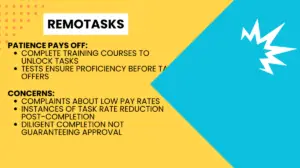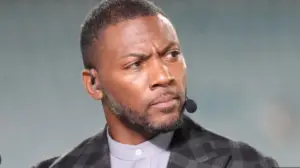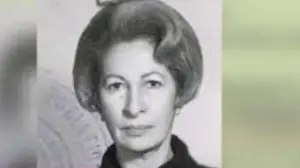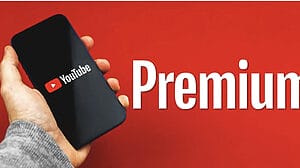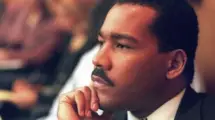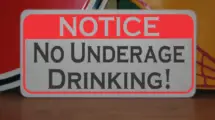M-Pesa is a mobile money service that allows you to send and receive money, pay bills, buy goods, and more using your phone.
It is convenient, fast, and secure, but sometimes mistakes can happen.
You may accidentally send money to the wrong till number, or you may change your mind after paying for something. In such cases, you may want to reverse the transaction and get your money back.
But how do you do that? Is it even possible?
In this article, we will show you how to reverse money from a till number on M-Pesa, and what you need to know about the process.

What is a till number?
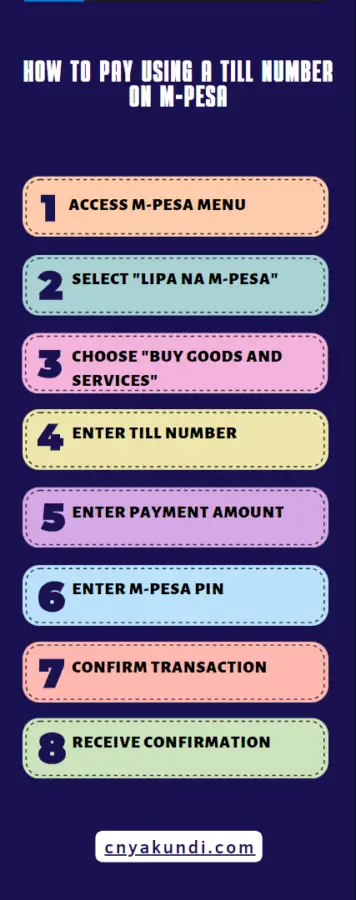
A till number is a unique number that identifies a merchant or a business that accepts M-Pesa payments.
It is also known as a playbill number or a business number.
You can use a till number to pay for goods and services like groceries, electricity, water, airtime, and more.
To pay using a till number, you need to follow these steps:
- Go to your M-Pesa menu and select “Lipa na M-Pesa”.
- Select “Buy Goods and Services”.
- Enter the till number of the merchant or business you want to pay.
- Enter the amount you want to pay.
- Enter your M-Pesa PIN and confirm the transaction.
- You will receive a confirmation message from M-Pesa and the merchant or business.
How to reverse money from till number on M-Pesa
Sometimes, you may send money to the wrong till number, or you may want to cancel a payment for some reason.
For example, you may have entered the wrong amount, or you may have received a defective or unsatisfactory product or service.
In such cases, you may want to reverse the transaction and get your money back. But how do you do that?
There are three main ways to reverse money from the till number on M-Pesa:
1. Request for reversal via SMS
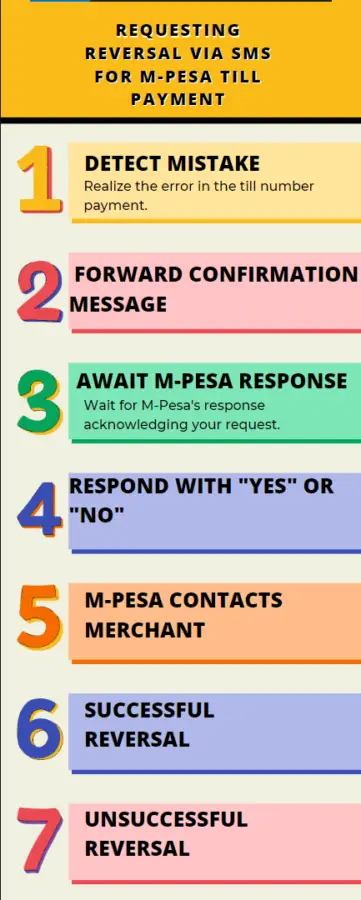
The easiest and fastest way to reverse money from a till number on M-Pesa is to request for reversal via SMS. This method works only if you act quickly before the merchant or business withdraws or transfers the money from their till. To request for reversal via SMS, you need to follow these steps:
- As soon as you realize that you have sent money to the wrong till number, or you want to reverse the transaction, forward the confirmation message from M-Pesa to 456. This is the official number for M-Pesa reversals.
- You will receive a response from M-Pesa, asking you to be patient as they process your request. They will also ask you to confirm that you want to reverse the transaction by replying with “YES” or “NO”.
- If you reply with “YES”, M-Pesa will initiate the reversal process. They will contact the merchant or business that received the money, and ask them to confirm whether they provided you with a product or service and whether they are willing to accept the reversal.
- If the merchant or business agrees to the reversal, M-Pesa will return the money to your account within 24 hours. You will receive a confirmation message from M-Pesa, informing you of the successful reversal.
- If the merchant or business does not agree to the reversal, or they have already withdrawn or transferred the money from their till, M-Pesa will inform you that the reversal is not possible. You will have to contact the merchant or business directly and try to resolve the issue with them.
2. Contact M-Pesa customer care
Another way to reverse money from the till number on M-Pesa is to contact M-Pesa customer care. This method works if you are not able to request for reversal via SMS, or if the SMS method fails. To contact M-Pesa customer care, you can use any of these options:
- Call 234 or 100, which are the official numbers for M-Pesa customer care. You will need to provide your name, phone number, transaction ID, till number, and amount. You will also need to explain why you want to reverse the transaction. M-Pesa customer care will then initiate the reversal process, and inform you of the outcome.
- Send a message to M-Pesa customer care on their social media platforms, such as Twitter or Facebook. You will need to provide the same information as above and wait for their response. M-Pesa customer care will then initiate the reversal process, and inform you of the outcome.
- Visit a Safaricom shop near you, and talk to a customer care representative. You will need to provide the same information as above and show them the confirmation message from M-Pesa. M-Pesa customer care will then initiate the reversal process, and inform you of the outcome.
3. Report the matter to the police
The last resort to reverse money from the till number on M-Pesa is to report the matter to the police. This method works if the merchant or business that received the money is fraudulent, uncooperative, or unreachable. To report the matter to the police, you need to follow these steps:
- Go to the nearest police station, and file a report. You will need to provide your name, phone number, transaction ID, till number, amount, and the reason for the reversal. You will also need to show them the confirmation message from M-Pesa, and any other evidence that you have, such as receipts, invoices, or contracts.
- The police will then investigate the matter, and try to track down the merchant or business that received the money. They will also contact M-Pesa, and ask them to freeze the till number and the money in it.
- If the police manage to recover the money, they will return it to you. You will receive a confirmation message from M-Pesa, informing you of the successful reversal.
- If the police fail to recover the money, they will inform you that the reversal is not possible. You will have to accept the loss, and learn from the mistake.
How to avoid sending money to the wrong till number on M-Pesa
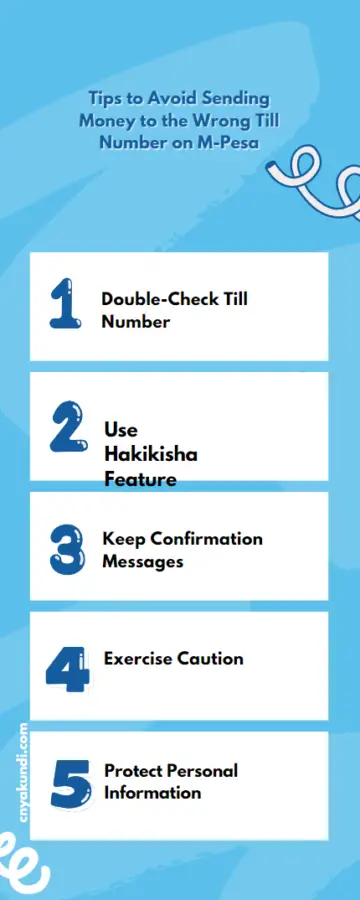
The best way to avoid the hassle of reversing money from a till number on M-Pesa is to avoid sending money to the wrong till number in the first place. Here are some tips and tricks to help you do that:
- Always double-check the till number before you confirm the transaction. Make sure that the till number matches the name and the location of the merchant or business that you want to pay. If you are not sure, ask the merchant or business to confirm their till number, or check their website or social media pages.
- Always use the Hakikisha feature on M-Pesa, which allows you to verify the name of the recipient before you send the money. To use the Hakikisha feature, you need to follow these steps:
- Go to your M-Pesa menu and select “Lipa na M-Pesa”.
- Select “Buy Goods and Services”.
- Enter the till number of the merchant or business you want to pay.
- Enter the amount you want to pay.
- You will see the name of the recipient on your screen. If the name is correct, enter your M-Pesa PIN and confirm the transaction. If the name is wrong, press any number or cancel the transaction, and start again.
- Always keep the confirmation message from M-Pesa, in case you need to reverse the transaction or dispute the payment. The confirmation message contains the transaction ID, the till number, the amount, and the date and time of the transaction. You can also check your M-Pesa statement online or on your phone, to see your transaction history and details.
- Always be careful and vigilant when paying with M-Pesa, especially to unknown or suspicious merchants or businesses. Do not pay for goods or services that you have not received or verified. Do not pay for goods or services that are too good to be true, or that require upfront fees or deposits. Do not pay for goods or services that are illegal or prohibited. Do not share your M-Pesa PIN or personal information with anyone.
ALSO READ
- Bobbi Althoff Parents: Age, Net Worth, Husband, Kids
- Tina Majorino Age, Height, Net Worth, Movies and More
- Rudy Pankow Age, Height, Net Worth, Instagram, Girlfriend
- Adin Ross Sister, Age, Height, Net Worth, Girlfriend
- Colter Wall Age, Height, Net Worth, Ranch, Tour
Conclusion
M-Pesa is a convenient and secure way to pay for goods and services, but sometimes mistakes can happen.
You may send money to the wrong till number, or you may want to cancel a payment.
In such cases, you can reverse the transaction and get your money back, by using any of the methods we have discussed in this article.
However, reversing money from till number on M-Pesa can be a complicated and time-consuming process, and it may not always be successful.
That’s why it’s better to avoid sending money to the wrong till number in the first place, by following the tips and tricks we have shared in this article.
We hope this article has helped you learn how to reverse money from till number on M-Pesa, and what you need to know about the process.