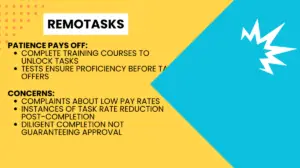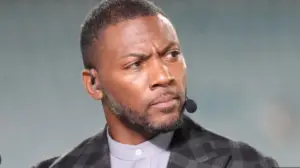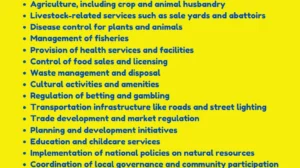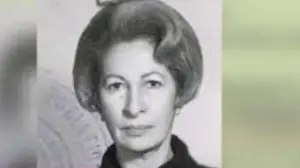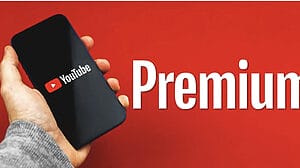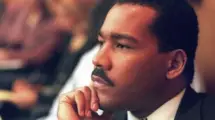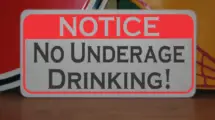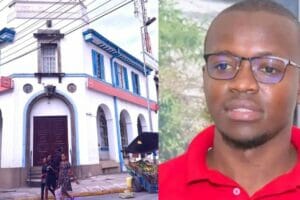Discover the seamless process of NEMIS registration of pupils in Kenya.
Stay informed and navigate the NEMIS platform efficiently to streamline pupil registration and contribute to the enhanced management of educational data.
What is NEMIS?
NEMIS, or the National Education Management Information System, is a website administered by the Ministry of Education in Kenya.
This platform is designed to streamline end-to-end education data management and various associated administrative functions.
Unlike traditional methods that are manual and time-consuming, NEMIS automates these processes, making them more efficient and less resource-intensive.
The primary purpose of the NEMIS portal is to collect, analyze, and provide real-time information crucial for making informed decisions in the field of education.
This includes not only data management but also the facilitation of administrative tasks without the usual complexities.
The system boasts a comprehensive database that houses information about various entities within the education sector.

This encompasses details about schools, students, principals, teachers, and other educational officers.
NEMIS plays a pivotal role in transforming the way educational data is handled, contributing to a more streamlined and effective administration of the education system in Kenya.
Why is NEMIS Essential?
NEMIS serves a crucial role for several reasons:
- Data Management: NEMIS efficiently handles intricate data within the education sector, allowing for streamlined data harmonization.
- Real-Time Information: The platform provides students with real-time information, fostering a more informed educational environment.
- Enhanced Governance: NEMIS contributes to improved governance by addressing issues of accountability, transparency, and efficiency. This, in turn, contributes to the development of a robust education system in the country.
- Monitoring and Evaluation: The government can use NEMIS to monitor and evaluate education-related information, thereby enhancing quality and assurance in the education system.
Also Read: How to Check Your NSSF Number Using ID in 2024
Who Should Utilize NEMIS?
Various stakeholders are expected to utilize the NEMIS platform, including:
- Ministries, departments, and agencies
- Ministry of Education
- Teachers
- Learners
- ICT professionals
- Parents/guardians
- Kenya Primary School Heads Association
- Development partners
- Kenya Secondary School Heads Association
- Kenya Private School Association
- National Secondary School Association
Also Read: Zuku Paybill: How to Pay for Zuku Services Using Mpesa and Other Methods
Access to NEMIS Portal:
Any individual can access the NEMIS login portal, contingent on the nature of the information sought and their level of authorization.
Parents, for example, can track their children’s performance online.
To access the system, a user must have a username and password assigned by the system administrator.
NEMIS portal users encompass the Ministry of Education, development partners, National Treasury, KNEC, TSC, and other parties interested in education statistics.
Information Captured in NEMIS:
The Ministry of Education utilizes NEMIS to capture comprehensive student information, including:
- Student names as per the birth certificate
- Date of birth
- Nationality
- Home county and sub-county
- Gender
- Special needs, if any
- Parent contacts
- Parent/guardian identification number
- Parent/guardian contact number
- Email address
Understanding UPI in NEMIS
In the context of NEMIS, UPI refers to “Unique Personal Identifier.”
This serves as an exclusive identification number assigned to every teacher, student, and staff member within the Kenyan education system.
What exactly is a NEMIS number?
The NEMIS UPI number plays a pivotal role in the system by ensuring precise and efficient record-keeping;
Facilitating the monitoring of student and teacher performance, and aiding in the management of resources such as textbooks and teaching materials.
Students can log in to NEMIS using their UPI numbers to track their academic progress seamlessly, spanning from primary school to high school and even tertiary levels.
Parents, too, have the ability to access and monitor their children’s academic journey through this unique identifier.
How to Retrieve Your NEMIS UPI Number
Follow these steps to obtain your NEMIS UPI number:
- Visit the official NEMIS website.
- Select your registration preferences.
- Click on the activation menu.
- Receive an SMS containing your activation code.
- Enter the provided code (OTP) and send it to your phone.
- You will receive an automated message revealing your NEMIS number.
NEMIS Registration Guide
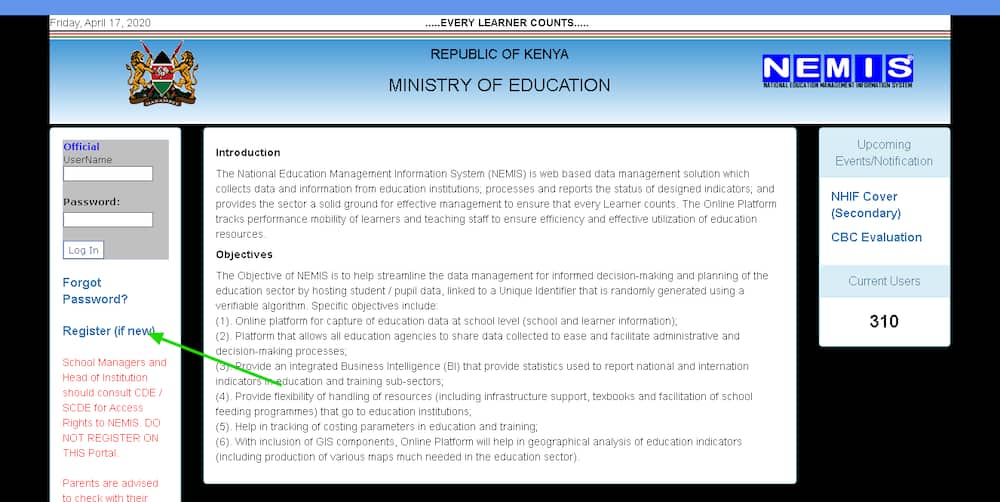
The procedure for registering on the NEMIS platform is outlined below:
- Open your browser: Launch your web browser.
- Go to the NEMIS portal: Visit the NEMIS portal at www.nemis.education.go.ke.
- Initiate registration: Start the registration process by clicking the “Register (if new)” button.
- Enter personal information: Fill in your personal details, including organization, username, gender, email, department, and category. Ensure all text boxes are completed.
- Save details: Save the entered information by clicking the “Save” button.
- Notification of success: Upon successful registration, you will receive a notification confirming the completion of the process.
NEMIS Modules
The NEMIS system comprises four key segments:
- Institutions Module:
- Institution Registration: Register your institution.
- School Infrastructure: Capture equipment and fixed assets.
- School Utility: Provide details of utility names and types.
- Co-curricula: Record co-curricular activities, including achievements.
- Teaching and Learning Material: Enter quantities of learning materials.
- Emergency Reporting: Report emergencies and disasters affecting your school.
- Learners Module:
- Unique Personal Identifier: Record birth certificate, ID, or unknown numbers to auto-generate a UPI.
- Learner Registration: Enter contact details of learners.
- Student Mobility: Manage changes if a student moves or changes institutions.
- Performance Progression: Capture academic performance from primary to tertiary levels.
- Learner Talent: List areas where the student excels.
- Staff Module:
- Teacher Mobility: Track teacher transfers and history.
- Teaching Areas: Indicate subjects taught by each tutor.
- Study Areas: Include information on pursued training.
- Teachers’ Responsibilities: List all assigned responsibilities.
- Finance Module:
- Fees: Indicate fee structures.
- Capitation: Set up capitation for disbursement to public schools.
- Income Returns: List all money received by the school in a specific year.
- Development Fund: Include government-funded projects in a particular year.
- Expenditure Returns: Capture money spent, achievements from funds, and other relevant details.
How to Enroll a School in NEMIS
Here is a step-by-step guide for registering a school on the NEMIS platform:
- Key in Your Account Login Details:
- Create an account to access the platform.
- Log in using your NEMIS number and email address.
- Go to the “Institutions Module”:
- Access this option from the main menu after logging in.
- Tap “Institutional Registration”:
- Located under the Institutions Module, select this option.
- Register Your Institution:
- Complete the provided form with accurate information.
- Verify for errors or omissions before submitting the forms.
- Note the Given UPI Number:
- Obtain a UPI number for the added secondary or primary school.
- This number is crucial for accessing the institution’s NEMIS account.
If you encounter any technical issues, reach out to the support team using the NEMIS contact numbers provided.
How to Register Students on NEMIS (Form 1)
Follow these steps to add new Form 1 students to the education system:
- Get Their Admission Letters:
- Collect school reporting documents, especially admission letters.
- Download NEMIS admission letters for National, Extra County, and County school students from the education website.
- Log into the NEMIS Platform:
- Use your school UPI and password.
- Go to the “Learner” Module:
- Access this option from the dashboard.
- Tap “Admit/Capture Request”:
- Found in the drop-down menu.
- Search for Student Details:
- Use KCPE Index number or UPI number to retrieve student information.
- Admit the Student:
- Click “ADMIT” to enroll the student in your institution.
- Confirm Details:
- Verify correctness by selecting “View Learner” in the “Learners” tab.
- Edit any misleading information.
NEMIS Registration Of Pupils
Registering primary school pupils involves a more detailed process:
- Login to Your Account:
- Use institution login details.
- Go to the “Learners” Module:
- Visible once you access the dashboard.
- Go to the Registration Tab:
- Distinct from admitting, as you are registering new students.
- Capture Their Details:
- Enter accurate information such as name, grade, talent, etc.
- Ensure correctness and completeness.
- Attach Their Photo:
- Use a clear passport-sized photo from your digital camera or phone.
- Save the Information:
- Proofread, correct any mistakes, and save the details to the system.
NEMIS Registration Of Pupils Update:
Annual deadlines for NEMIS registration are subject to change.
To ensure timely receipt of vital government disbursements, it is imperative to register your learners promptly.
Stay informed about upcoming deadlines by following the Ministry of Education’s official social media pages.
For any concerns or issues with the system, contact the Ministry of Education at their physical location (Jogoo House B, Harambee Avenue, Nairobi County)
Or through their postal address (PO Box 30040-00100, Nairobi, Kenya).
Additionally, the support team can be reached via phone at +254-020-3318581 or +254700000000
And through email at [email protected], [email protected], and [email protected].
Your prompt registration ensures a smooth process and access to necessary resources.