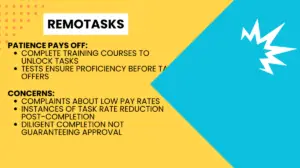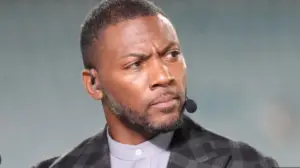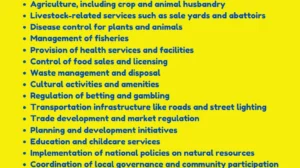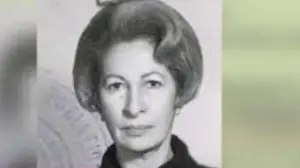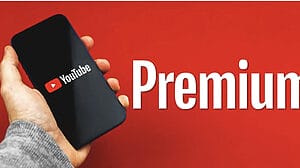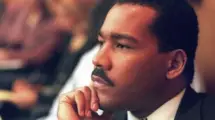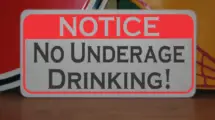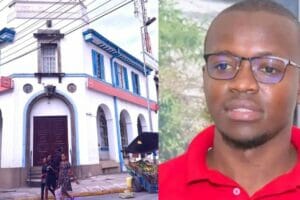Empower your child’s safe gaming experience with Nintendo Switch Parental Controls.
Learn how it works, explore features, limitations, and weigh the pros and cons to make informed decisions for your family.
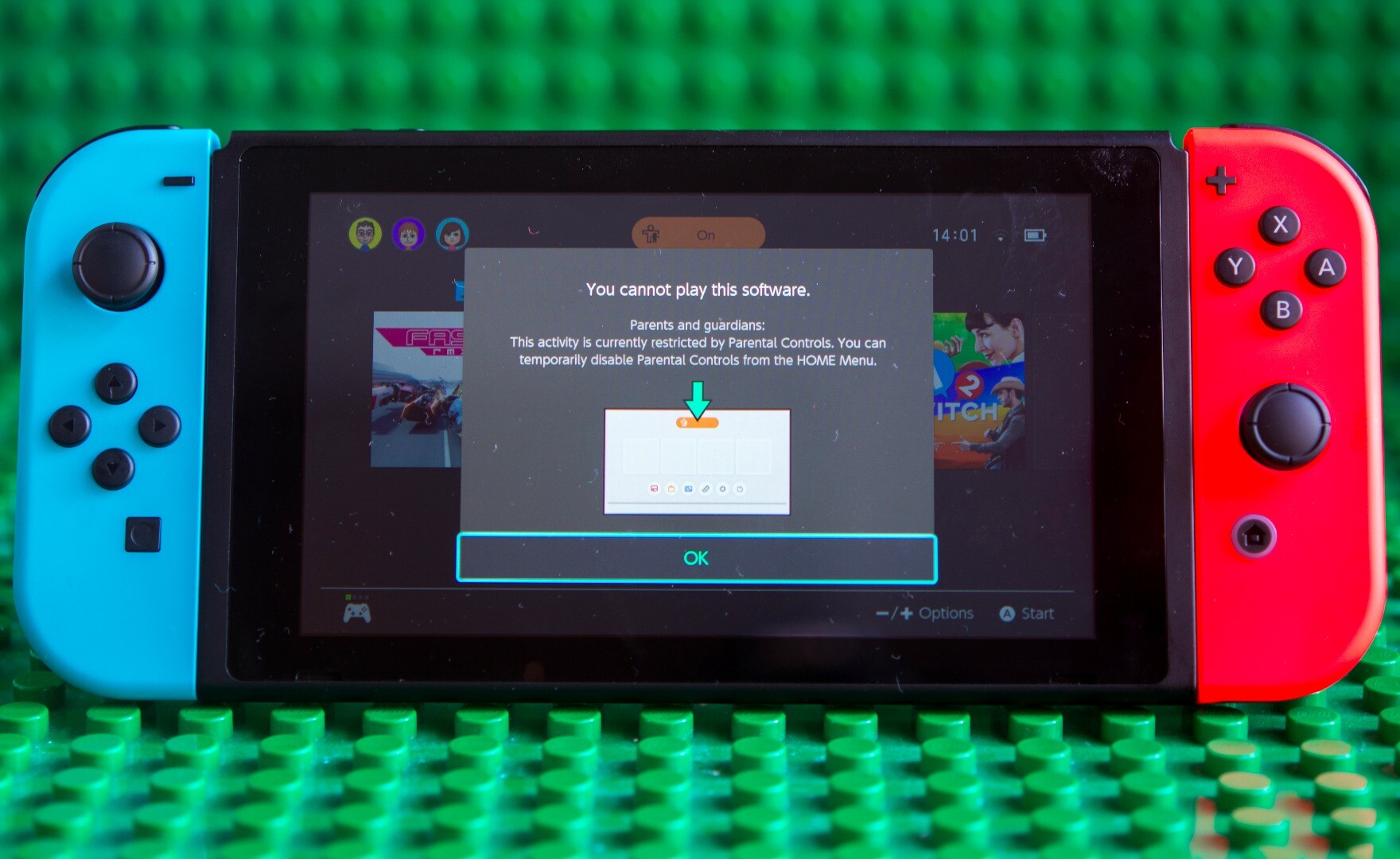
Nintendo Switch Parental Controls
In today’s tech-driven world, parents deal with the task of overseeing their children’s online activities.
This challenge is heightened with gaming consoles like the Nintendo Switch, giving access to many games, online interactions, and social features.
Luckily, Nintendo understands this and gives strong parental controls to aid parents in navigating the digital playground with their children.
Understanding NSPCs
Nintendo Switch Parental Controls offer various features to empower parents and guardians:
- Set playtime limits: You can define daily and weekly playing hours for individual users or the entire console to encourage healthy gaming habits and balanced screen time.
- Control online interactions: Manage who your child can communicate with through the console’s online features, ensuring safe online interactions and preventing exposure to inappropriate content.
- Restrict access to content: Set minimum age ratings for games based on ESRB guidelines to prevent access to games deemed inappropriate for your child’s age.
- Monitor activity: View detailed reports on your child’s gaming time, played games, and online interactions, providing valuable insights into their digital habits.
- Limit in-app purchases: Restrict or require a password for in-app purchases, preventing unauthorized spending and ensuring financial control.
- Manage communication and social features: Control access to social features like friend requests and online messaging to promote safe online relationships.
- Set restrictions on screenshots and videos: Limit the ability to capture screenshots and videos of gameplay to foster responsible online behavior and protect privacy.
How NSPCs Work

There are two ways to manage parental controls on the Nintendo Switch:
1. On the console
- Go to System Settings > Parental Controls.
- Create a PIN to secure the settings.
- Choose from various restrictions and set limits based on your preferences.
2. Using the Nintendo Switch Parental Controls app
- Download the free app on your iOS or Android device.
- Link the app to your child’s Nintendo Switch account using the PIN.
- Manage parental controls remotely, receive notifications, and access play activity reports.
Key Features of Nintendo Switch Parental Controls
- Take granular control: Set restrictions separately for each user profile on the Switch.
- Have flexible scheduling: Define distinct playtime limits for weekdays and weekends.
- Access play reports: See detailed reports on playtime, played games, and online interactions.
- Use customizable restrictions: Adjust specific features according to your child’s age and maturity level.
- Enable remote management: Control settings and get notifications through the mobile app.
Limitations of NSPCs
- Face technical limitations: Some restrictions, such as communication controls, may not completely stop unwanted interactions.
- Note user awareness: Tech-savvy children might discover ways to bypass certain restrictions.
- Emphasize parental involvement: Parental controls work best when parents actively watch their children’s gaming activities and maintain open communication.
Weighing the Pros and Cons
Pros:
- Promotes healthy gaming habits by setting time limits and restricting content.
- Provides peace of mind knowing your child is protected online.
- Encourages open communication and parental involvement in children’s digital lives.
- Offers flexible and customizable options to cater to specific needs.
- Free and easy to use on the console or mobile app.
Cons:
- Requires parental involvement and ongoing monitoring.
- Not foolproof, and tech-savvy children may find ways to bypass restrictions.
- Can be restrictive and may hinder certain gaming experiences.
- May not be suitable for all families and parenting styles.
Bottom-line
Use Nintendo Switch Parental Controls as a valuable tool to navigate the digital world with your children.
Understand the features, limitations, pros, and cons to make informed decisions, creating a safe and enjoyable gaming environment.
Keep in mind, parental controls work best when combined with open communication, trust, and active parental involvement.