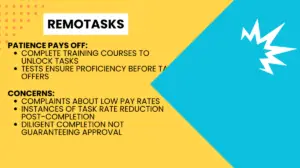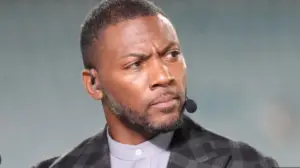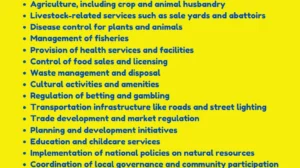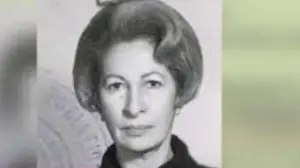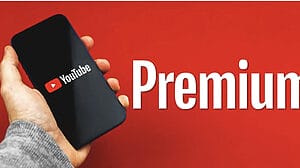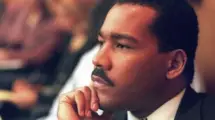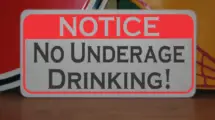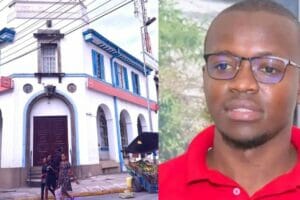Zuku is a leading provider of internet, TV, and phone services in Kenya.
Zuku offers various packages and plans to suit different needs and budgets.
But how do you pay for Zuku services? And what is the Zuku pay bill number?
Zuku pay bill is a convenient way to pay for Zuku services using Mpesa, the mobile money transfer service.
Mpesa allows you to send and receive money using your phone, without the need for a bank account. You can use Mpesa to pay for Zuku services anytime, anywhere, and get instant confirmation.
In this article, we will explain how to use the Zuku paybill number to pay for Zuku services, as well as other payment methods that Zuku accepts.
How to Use the Zuku Paybill Number to Pay for Zuku Services
To use the Zuku paybill number to pay for Zuku services, you need to have a Zuku account number and a Mpesa account.
You also need to know the Zuku paybill number for the service you want to pay for.
Zuku has different paybill numbers for different services, as shown below:
- Zuku Fiber: 320320
- Zuku Satellite TV: 320321
- Zuku Airtime: 320322
Once you have these details, you can follow these steps to pay for Zuku services using Mpesa:
- Go to the Mpesa menu on your phone and select “Lipa na Mpesa”.
- Select “Pay Bill” and enter the Zuku paybill number for the service you want to pay for.
- Enter your Zuku account number, which is usually in the format “zukuXXX”, where XXX is a three-digit number.
- Enter the amount you want to pay and confirm the details.
- Enter your Mpesa PIN and press “OK”.
- You will receive a confirmation message from Mpesa and Zuku.
Other Payment Methods That Zuku Accepts
Besides Mpesa, Zuku also accepts other payment methods, such as:
– Credit or debit cards: You can pay for Zuku services using your Visa, Mastercard, or American Express card. You can do this online on the Zuku website[^1^][1] or by calling the Zuku customer service number 0205-205-205.
– Bank transfers: You can pay for Zuku services by transferring money from your bank account to Zuku’s bank account. You can do this online or at your bank branch. You need to use the following bank details:
- Bank name: Standard Chartered Bank
- Account name: Wananchi Group (K) Ltd
- Account number: 0102044844000
- Branch: Chiromo
- Swift code: SCBLKENXXXX
Eazzy Banking App: You can pay for Zuku services using the Eazzy Banking App, which is a mobile banking app from Equity Bank. You can download the app from the Google Play Store or the Apple App Store. You need to use the following details:
Business number: 320320
Account number: Your Zuku account number
Direct debit: You can pay for Zuku services by setting up a direct debit from your bank account or card. This means that Zuku will automatically deduct the amount due from your account or card every month. You can set up a direct debit by filling out a form on the Zuku website[^2^][2] or by visiting a Zuku shop.
ALSO READ
- Bobbi Althoff Parents: Age, Net Worth, Husband, Kids
- Tina Majorino Age, Height, Net Worth, Movies and More
- Rudy Pankow Age, Height, Net Worth, Instagram, Girlfriend
- Adin Ross Sister, Age, Height, Net Worth, Girlfriend
- Colter Wall Age, Height, Net Worth, Ranch, Tour
FAQs
How do I check my Zuku balance?
You can check your Zuku balance by logging in to your Zuku account on the Zuku website or by calling the Zuku customer service number 0205-205-205.
How do I change my Zuku package or plan?
You can change your Zuku package or plan by logging in to your Zuku account on the Zuku website or by calling the Zuku customer service number 0205-205-205.
You can also visit a Zuku shop to make the change.
How do I contact Zuku customer service?
You can contact Zuku customer service by calling the Zuku customer service number 0205-205-205 or by emailing [email protected].
You can also visit a Zuku shop or use the live chat feature on the Zuku website.
How do I get Zuku services?
You can get Zuku services by applying online on the Zuku website or by calling the Zuku sales number 0205-222-222.
You can also visit a Zuku shop or contact a Zuku agent near you.
Conclusion
Zuku paybill is a convenient way to pay for Zuku services using Mpesa.
You need to know the Zuku paybill number and your Zuku account number to make the payment.
Zuku also accepts other payment methods, such as credit or debit cards, bank transfers, Eazzy Banking App, and direct debit.
You can contact Zuku customer service for any queries or issues regarding Zuku paybill and Zuku services.