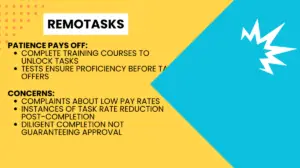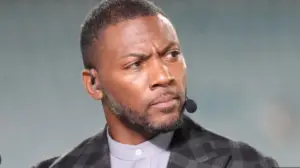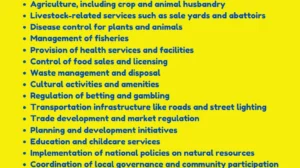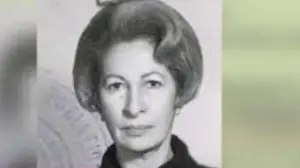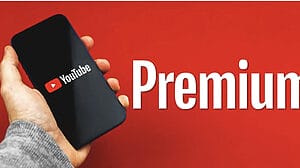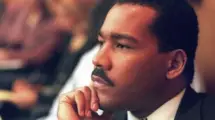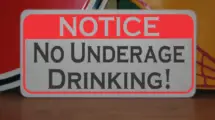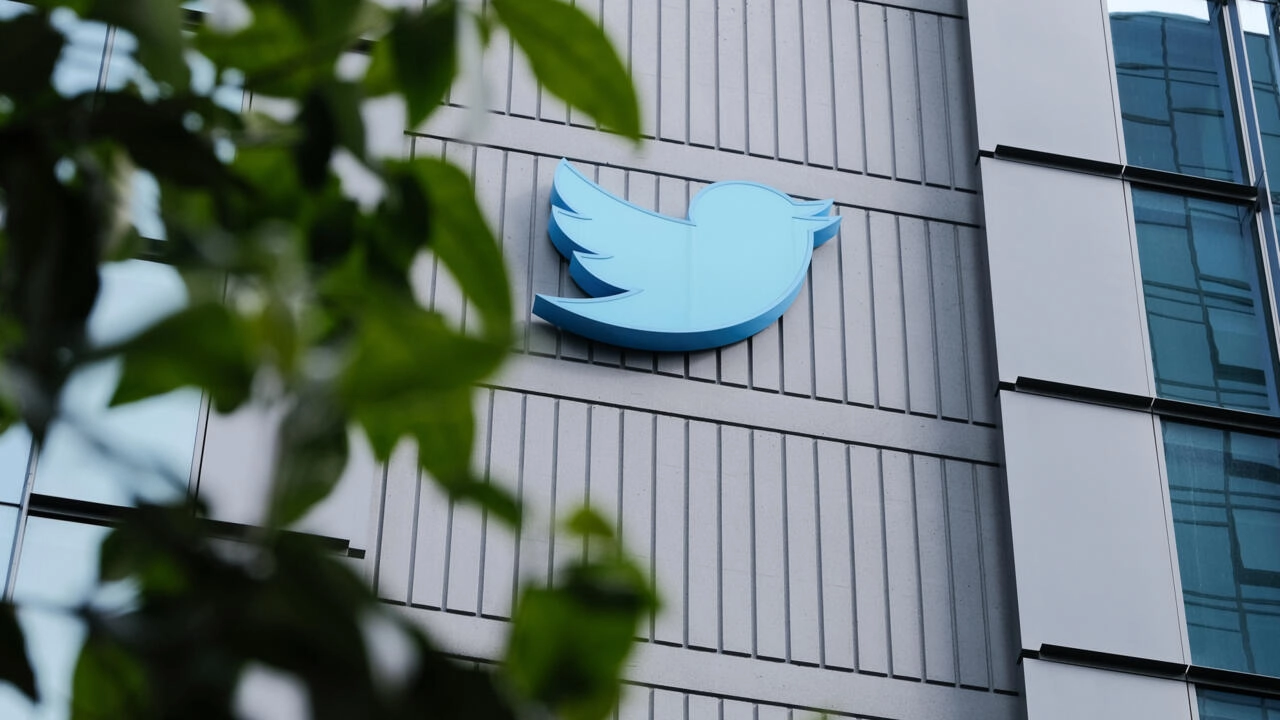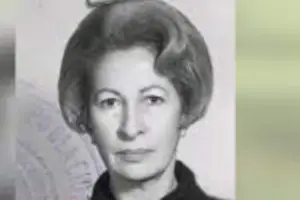In this article, we will present information about the top-rated Password Manager available today.
The best Password Manager is a powerful and reliable solution designed to assist users in generating, storing, and organizing their passwords for multiple online accounts.
It prioritizes security, ensuring that users’ sensitive information remains protected at all times.

What Is Password Manager?
A password manager is a technology tool designed to help internet users with the creation, storage, management, and usage of passwords across different online services.
When people sign up for online services, they often face a dilemma: either they create unique and difficult-to-guess passwords for each site (which can be hard to remember), or they reuse a single password for multiple sites (which compromises security).
Reusing passwords poses a significant risk because cybercriminals target breached sites to obtain usernames and passwords, and then they try to use the same credentials on other platforms through a technique known as credential stuffing.
In fact, Verizon’s “Data Breach Investigations Report” for 2022 reveals that nearly half of all cyber attacks involved such credential stuffing incidents.
Additionally, users may simply forget their passwords, leading to frustrating and time-consuming password reset processes.
To tackle these challenges, a password manager provides a solution by improving both password usability and security.
It allows users to generate and maintain unique and complex passwords for each online account without the need to memorize them individually.
The password manager securely stores all password information in a centralized vault, which can be accessed and managed through the password manager application.
In addition to password storage and retrieval, password managers often offer features to manage user accounts for various online services.
This includes storing and organizing details such as the site or service name, web address, user account names, and associated passwords.
As a result, a password manager becomes an essential tool for individuals who rely on multiple online services that require usernames and passwords.
Best Password Manager
In previous times, individuals used to rely on a small set of uncomplicated passwords to manage their online accounts.
However, with the increasing volume of personal and financial information being stored online, the significance of secure passwords and dependable storage methods has become extremely important.
This escalating need has led to the emergence of password managers.
An astonishing 81% of data breaches occur as a result of weak password security.
Password managers tackle this issue by enabling users to generate strong, difficult-to-crack passwords and automatically logging them into websites without the need to remember those passwords.
Moreover, many password managers offer additional features such as password strength evaluation, account monitoring for data breaches, and secure private browsing networks.
According to the Cost of a Data Breach Report 2021 by the International Business Machine Corporation (IBM), the average cost of a data breach for a company is $4.24 million.
Choosing the best password manager should be based on factors such as user-friendliness, enhanced security features, financial affordability, and the availability of free options.
Taking these factors into account ensures the safeguarding of personal and financial data in the digital realm.
Presented below is a comprehensive table featuring the finest password managers, organized according to various categories:
| Category | Password Manager |
|---|---|
| Best Overall | LastPass |
| Best for Extra Security Features | Dashlane |
| Best Multi-Device Platform | LogMeOnce |
| Best Free Option | Bitwarden |
| Best for Families | 1Password |
| Best Enterprise-Level Manager | Keeper |
LastPass: Best Overall Password Manager
LastPass is widely regarded as the top password manager due to its extensive range of features, formidable security measures, and an intuitive interface.
It excels in generating secure passwords, automatically filling forms, being accessible across multiple platforms, and employing robust encryption to protect your confidential data.
Dashlane: Best for Extra Security Features
Dashlane distinguishes itself with its outstanding security features, which encompass dark web monitoring, VPN services, and two-factor authentication.
It boasts a user-friendly interface, ensures secure password storage, and delivers effortless autofill functionality across a variety of devices.
LogMeOnce: Best Multi-Device Platform
LogMeOnce stands out as a top-notch password manager for multiple devices, ensuring secure access to your passwords and other sensitive information across various platforms.
With its password synchronization, passwordless login options, and advanced encryption capabilities, LogMeOnce offers unparalleled convenience to users with multiple devices.
Bitwarden: Best Free Option
Bitwarden stands out as the top-notch password manager that comes highly recommended.
It boasts powerful security features without any price tag attached.
With Bitwarden, you can effortlessly generate, store, and sync your passwords across multiple devices.
It also offers secure sharing options and the added layer of protection with two-factor authentication.
1Password: Best for Families
1Password is the ultimate password management solution designed specifically for families.
It enables secure sharing of passwords and sensitive information within your family, providing a seamless and safe experience.
With its family plan, user-friendly interface, password auditing feature, and secure document storage, it guarantees the utmost privacy and security for all your family’s digital assets.
Keeper: Best Enterprise-Level Manager
Keeper is renowned as the top-notch password manager tailored for enterprise-level utilization.
It boasts a myriad of cutting-edge security functionalities, including role-based access control, secure file storage, and privileged access management.
With Keeper, businesses benefit from centralized administration, comprehensive compliance support, and effortless integration with their existing enterprise systems.
Best Free Password Manager
Presented below is a table highlighting the top-rated password managers in various categories that are available for free.
| Category | Password Manager |
|---|---|
| Best Overall Free | Norton |
| Most Reliable | Dashlane |
| Best Open Source | Bitwarden |
| Best for Programmers | KeePass |
| Best Single-User | LastPass |
Windows Password Manager
Presenting the updated list of Windows password managers for 2023, here is the table:
| No | Password Manager | Key Features |
|---|---|---|
| 1 | 1Password | Overall best Windows password manager |
| 2 | Dashlane | Best for additional features |
| 3 | RoboForm | Best for advanced form-filling |
| 4 | NordPass | User-friendly with advanced encryption |
| 5 | Keeper | Best for additional security features |
| 6 | LastPass | Good free features for Windows users |
| 7 | Sticky Password | Good premium plan with a portable option |
| 8 | Avira Password Manager | Intuitive Windows app + good free plan |
| 9 | Bitwarden | Open-source password management |
| 10 | Enpass | Budget option with lifetime subscription |
1Password: Best Overall Windows Password Manager in 2023
In 2023, 1Password stands out as the leading Windows password manager, highly acclaimed for its exceptional capabilities.
It boasts an extensive range of features, such as robust password generation, encrypted storage, compatibility across multiple platforms, and effortless synchronization.
With its user-friendly interface and advanced security protocols, 1Password guarantees the utmost safeguarding of your confidential information.
Dashlane: Best for Additional Features
Dashlane is known for its wide array of extra features, setting it apart from other password management tools.
In addition to securely storing passwords and autofilling them, Dashlane goes beyond by offering features such as monitoring the dark web, providing VPN services, and enabling two-factor authentication.
With its reliability and abundance of features, Dashlane presents a comprehensive solution for password management on Windows.
RoboForm: Best for Advanced Form-Filling
RoboForm stands out with its advanced form-filling features, making it a top-notch option for Windows users.
With its secure storage and automatic form filling functionality, it simplifies the login process for various online forms.
Thanks to its user-friendly interface and strong security measures, RoboForm proves to be a trustworthy password manager tailored specifically for Windows users.
NordPass: User-Friendly With Advanced Encryption
NordPass stands out for its intuitive interface and state-of-the-art encryption capabilities.
It delivers a streamlined password management solution for Windows users, complete with password generation, secure storage, and synchronization features.
With a strong emphasis on user security and privacy, NordPass establishes itself as a trustworthy option for Windows users.
Keeper: Best for Additional Security Features
Keeper is an excellent option for Windows users who prioritize heightened security measures, thanks to its array of additional protective features.
In addition to efficient password management, Keeper also offers two-factor authentication, secure file storage, and privileged access management.
These comprehensive security measures ensure the utmost protection for your sensitive information.
LastPass: Good Free Features for Windows Users
LastPass has gained popularity among Windows users due to its impressive range of free features.
With password storage, autofill capabilities, and seamless synchronization across multiple devices, LastPass offers a reliable and user-friendly solution for password management on the Windows platform.
Its emphasis on security ensures that users can trust their sensitive information is protected without any compromise.
Sticky Password: Good Premium Plan With a Portable Option
Sticky Password provides an excellent premium package that encompasses advanced functionalities and a convenient portable option.
This plan enables secure storage of passwords, automated form filling, and seamless synchronization across multiple devices.
Notably, Sticky Password’s premium plan delivers supplementary features and enhanced flexibility specifically tailored for Windows users.
Avira Password Manager: Intuitive Windows App + Good Free Plan
Avira Password Manager presents a user-friendly Windows application and provides an excellent free plan.
It ensures secure storage of passwords, convenient autofill capabilities, and seamless synchronization across multiple devices.
With its intuitive interface and complimentary plan, Avira Password Manager proves to be a convenient option for Windows users.
Bitwarden: Open-Source Password Management
Bitwarden stands out for its commitment to openness and integrity as an open-source solution.
It ensures transparency and reliability by allowing users to access its source code.
Bitwarden provides a range of features including secure password storage, autofill functionality, and seamless synchronization across multiple devices.
With a strong emphasis on security and privacy, Bitwarden caters specifically to Windows users as an open-source password manager.
Enpass: Budget Option With Lifetime Subscription
Enpass presents an appealing alternative for Windows users in search of a cost-effective solution, thanks to its lifetime subscription option.
It not only offers secure password storage but also includes autofill functionality and device synchronization.
With Enpass, Windows users can enjoy a feature-rich password management experience that is both budget-friendly and comprehensive.
Business Password Manager
Below is a comprehensive list of the top password managers specifically designed for businesses:
| Password Manager | Key Features |
|---|---|
| Dashlane for Business | Best for security-focused extras |
| Keeper Business | Best for business security auditing |
| Zoho Vault | Best for collaboration tools |
| Bitwarden Teams | Best for budget-conscious businesses |
| 1Password Business | Best for password sharing |
| NordPass for Business | Best for multi-factor authentication |
| Roboform for Business | Best for generating employee reports |
| Enpass Business | Best for superior vault organization |
Dashlane for Business: Best for Security-Focused Extras
Dashlane for Business has gained recognition as the top choice for businesses seeking a password manager with a strong emphasis on security.
With its security-focused extras, Dashlane surpasses competitors by offering advanced features like dark web monitoring and two-factor authentication.
In addition to its robust password management capabilities, Dashlane provides businesses with supplementary security measures, ensuring enhanced protection for their operations.
Keeper Business: Best for Business Security Auditing
Keeper Business excels as the premier choice for businesses seeking a top-notch password manager that prioritizes business security auditing.
Its robust suite of auditing tools empowers businesses to vigilantly monitor and trace employee password activities, guaranteeing compliance and promptly identifying potential security vulnerabilities.
With its amalgamation of advanced security features and auditing capabilities, Keeper Business delivers an unparalleled solution for efficient business password management.
Zoho Vault: Best for Collaboration Tools
Zoho Vault stands out as the premier password manager for businesses that place a high value on collaboration.
It boasts an impressive set of collaboration tools that empower teams to safely exchange passwords and effectively control access to confidential data.
With its advanced encryption and access control features, Zoho Vault delivers a secure and collaborative password management solution.
Bitwarden Teams: Best for Budget-Conscious Businesses
Bitwarden Teams stands out as the top choice among cost-conscious businesses searching for a password manager.
It delivers budget-friendly team password management solutions, encompassing vital features like secure password storage, sharing, and device synchronization.
Bitwarden Teams presents an economical option that maintains a high standard of security and user-friendliness.
1Password Business: Best for Password Sharing
1Password Business has gained recognition as the premier password manager tailored for businesses in need of streamlined password-sharing functionality.
It empowers teams to securely distribute passwords and oversee access to shared accounts.
With its robust security features and user-friendly interface, 1Password Business facilitates seamless password sharing within the corporate landscape.
NordPass for Business: Best for Multi-Factor Authentication
When it comes to businesses that prioritize multi-factor authentication (MFA), NordPass for Business emerges as the top-notch password manager.
It provides exceptional MFA features, enabling an additional level of security for business accounts.
WordPress for Business, on the other hand, combines robust encryption with MFA capabilities to deliver heightened password protection for businesses.
Roboform for Business: Best for Generating Employee Reports
Roboform for Business stands out as the top choice among password managers for businesses seeking robust employee reporting capabilities.
It provides in-depth reports on employee password behavior, empowering businesses to effectively monitor and analyze password-related activities.
With its secure password management functionality, Roboform for Business offers a comprehensive solution that seamlessly integrates comprehensive reporting features.
Enpass Business: Best for Superior Vault Organization
Enpass Business has gained recognition as the premier password manager tailored for businesses seeking exceptional vault organization.
It presents a comprehensive array of advanced organizational functionalities, such as personalized folders, tags, and labels, enabling streamlined password management.
With Enpass Business, enterprises can enjoy a meticulously structured and highly secure vault environment, empowering them to store and efficiently manage their passwords with utmost effectiveness.
How Does A Password Manager Work?
When a user encounters a website that necessitates a username and password and they are using a password manager for the first time, various situations can arise.
If the user hasn’t registered an account on the site before, the password manager can help in generating a highly secure and unique password.
Upon clicking the password input field, the password manager prompts the user to create a strong and difficult-to-guess password.
Once the username and the newly generated password are entered, the password manager typically offers to save this information.
The username and password are securely stored within the password manager.
When the user revisits the same site in the future, the password manager will display a prompt, usually positioned above the required input fields, asking if the user would like to automatically fill in the previously saved login information.
On the other hand, if the user already has an existing account with a username and password but visits a site for the first time with a password manager installed, the password manager will prompt the user to save the account information for future use.
This enables the password manager to remember the login credentials and streamline the login process for subsequent visits.
What Are The Benefits Of Using A Password Manager?

Password managers provide users with numerous advantages when it comes to accessing and utilizing passwords across various devices.
Below, you’ll find a comprehensive breakdown of the benefits, outlined in a clear and concise manner:
- Convenience: Password managers simplify and expedite the process of generating, organizing, and employing passwords. By requiring users to recall just a single master password, these tools grant access to a secure password repository, eradicating the necessity of memorizing numerous passwords for various accounts.
- Autofill: Autofill is a fundamental functionality offered by password managers. It simplifies the login process by automatically populating the user’s credentials when a login form is identified on a website or application. This convenient feature saves users valuable time and eliminates the need for manual input, enhancing overall efficiency and convenience.
- Minimization of password reuse: A password manager plays a crucial role in minimizing the occurrence of password reuse. By generating distinct and intricate passwords for every website, it significantly decreases the chances of unauthorized access to multiple accounts through a single compromised password.
- Stronger passwords: Password managers have the ability to create robust and highly secure passwords that pose significant challenges for potential attackers attempting to decipher them. These passwords commonly consist of a blend of uppercase and lowercase letters, numbers, and symbols.
- Increased security: Password managers are designed to encrypt and safeguard user passwords, ensuring secure access to the password vault. In addition, they provide extra layers of security such as two-factor authentication and notifications for potential data breaches or phishing attacks, thereby enhancing the overall security of user accounts.
- Password mobility: Numerous password managers offer synchronization capabilities across multiple devices, enabling users to conveniently access their passwords from desktops, laptops, smartphones, or tablets. This feature guarantees smooth password management across all their devices.
- Compliance with best practices: Utilizing a password manager conforms to the recommended guidelines for authentication and password lifecycle management, as advocated by esteemed organizations such as the National Institute of Standards and Technology (NIST). It enhances security measures and assists users in following suggested password practices.
By leveraging a password manager, individuals can experience the ease of streamlined password management, fortified and distinctive passwords, heightened security protocols, and adherence to top-tier industry standards.
What Are The Types Of Password Managers?
Below is a comprehensive guide outlining the various categories of password managers in a step-by-step format:
Browser-Based Password Managers:
- Integrated password managers are provided by popular web browsers such as Google Chrome, Apple Safari, Microsoft Edge, and Mozilla Firefox.
- Initially, these were password managers designed for local use, storing credentials exclusively on the device itself.
- Numerous password managers available in web browsers now incorporate synchronization features, allowing seamless password management across various devices.
- An instance of this is the incorporation of iCloud Keychain into Apple Safari, enabling the secure exchange of credentials.
Local Password Managers:
- Local password managers are software programs that are installed on a user’s device.
- Credentials are stored and managed within the confines of the individual device.
- Some local password managers that you can consider are Password Safe and KeePass.
Cloud-Based Password Managers:
- Cloud-based password managers store user passwords securely in the cloud, allowing users to access and retrieve their passwords from any device connected to the internet.
- They offer the convenience of accessing passwords on multiple devices.
- Some well-known cloud-based password managers include 1Password, Dashlane, and LastPass.
Enterprise Password Managers:
- Enterprise password managers are specifically crafted to handle password management needs within corporate environments.
- Frequently, they seamlessly incorporate role-based access control and corporate directory technology.
- Privileged access management features can be incorporated into enterprise password managers.
- Some vendors in this industry are CyberArk and Delinea (previously known as Thycotic).
Hardware Password Managers:
- Hardware password managers function in diverse manners.
- Certain hardware devices, like USB keys, serve as tokens to enable account access.
- Additional hardware devices function as secure offline storage solutions for password management.
- YubiKey and Google Titan Key are both prominent examples of hardware or token-based password managers.
Password Manager Reviews
Below, you will find reviews for the top password managers in each category:
- Best Overall: LastPass is widely recognized as the top choice among password managers. It excels in providing an extensive range of features, robust security measures, and an intuitive interface. LastPass offers secure storage for passwords, seamless auto-fill for forms, and compatibility across multiple platforms. By incorporating advanced encryption and thorough password strength analysis, LastPass guarantees the utmost safeguarding of your confidential data.
- Best for Extra Security Features: Dashlane stands out by offering a comprehensive array of security enhancements, making it the top pick for users who value heightened security. Going beyond mere password management, Dashlane provides exceptional features such as dark web monitoring, VPN services, and two-factor authentication. It not only ensures secure password storage but also offers a user-friendly interface and effortless autofill functionality across numerous devices.
- Best Multi-Device Platform: LogMeOnce stands out as the ultimate password manager for individuals seeking multi-device compatibility. It presents users with effortless accessibility to passwords and guarantees secure storage across a wide array of devices. With LogMeOnce, you can effortlessly synchronize passwords, enjoy passwordless login alternatives, and benefit from advanced encryption techniques, all of which combine to deliver an unparalleled password management experience across numerous platforms.
- Best Free Option: Bitwarden stands out as the premier free password manager, delivering strong security capabilities without any charges. With its password generation, secure storage, and device synchronization features, Bitwarden offers a comprehensive solution. Its open-source foundation guarantees transparency and reliability, making it an exceptional option for users in search of a free and dependable password management solution.
- Best for Families: 1Password stands out as the ultimate password manager designed specifically for families, offering unbeatable features such as secure password sharing and management within the household. With its comprehensive family plan, user-friendly interface, password auditing capabilities, and secure document storage, 1Password provides an all-in-one solution for safeguarding your family’s digital assets. By prioritizing collaboration and family-oriented functionality, 1Password guarantees the utmost privacy and security for your loved ones.
- Best Enterprise-Level Manager: Keeper is widely acknowledged as the top password manager designed specifically for enterprise-level usage. It boasts a range of cutting-edge security functionalities, such as role-based access control, secure file storage, and privileged access management. With Keeper, businesses can enjoy centralized administration, comprehensive compliance support, and effortless integration with their existing enterprise systems. This makes Keeper the ultimate solution for companies in need of a robust and reliable password management platform.
Best Password Manager-FAQs
Are password managers safe to use?
Indeed, password managers provide a secure solution for storing your passwords.
They utilize powerful encryption algorithms to safeguard your passwords and any other confidential information.
Nevertheless, it is crucial to select a reputable password manager that implements robust security measures.
Additionally, following best practices such as creating a strong master password adds an extra layer of protection.
Can password managers generate strong passwords for me?
Password managers come equipped with integrated password generators capable of producing robust and distinctive passwords for every one of your online accounts.
These passwords generally consist of a blend of uppercase and lowercase letters, numbers, and symbols.
Can I access my passwords across multiple devices?
Indeed, the majority of password managers provide the convenience of cross-device synchronization.
This functionality enables you to conveniently access your passwords from various devices such as computers, smartphones, tablets, and any other device that has the password manager installed.
Rest assured that your passwords remain securely synced across all your devices.
What happens if I forget my master password?
If you happen to forget your master password, the process of recovering your stored passwords can prove to be quite challenging.
In order to maintain a high level of security, most password managers do not offer a password recovery feature.
Therefore, it is advisable to create a strong and memorable master password from the start.
Additionally, it is worth considering alternative measures such as account recovery or backup mechanisms provided by the password manager to safeguard against potential password loss.
What are the Best Password Managers?
- Best Overall LastPass
- Best for Extra Security Features Dashlane
- Best Multi-Device Platform LogMeOnce
- Best Free Option Bitwarden
- Best for Families 1Password
- Best Enterprise-Level Manager Keeper
Conclusion
If you enjoyed this article, don’t forget to check out our website for more interesting and informative content.
You can also check out these other articles on our blog:
- Is Major Nelson Leaving Xbox? Why is Major Nelson Leaving Xbox?
- Twitter Embed Not Working 2023? How to Fix Twitter Embeds Not Working Issue?
- What Happened With Twitter? What’s Going on With Twitter Today?
- Stake website down or not working, How to fix Stake website down or not working?
- How to Use the Height Comparison Tool Going Viral on TikTok?
- Instagram Typing Not Showing, Why is Typing Not Showing in Instagram? How to Fix Instagram Typing Not Showing Or Working?
- How to Fix iMessage Not Working