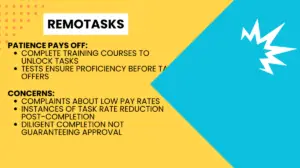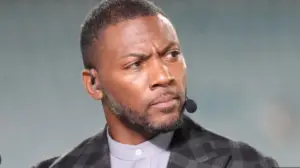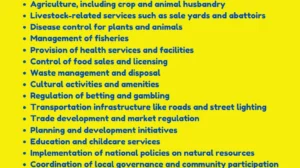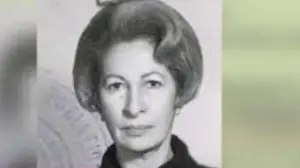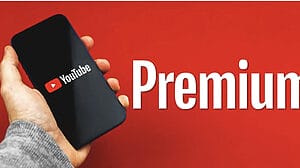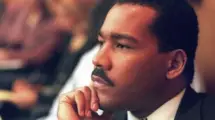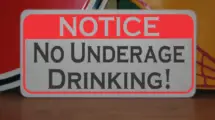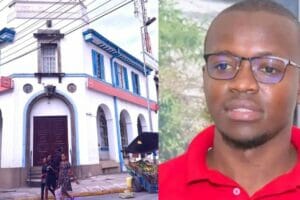Telkom is one of the leading telecommunication networks in Kenya, offering affordable and reliable voice, data, and mobile money services.
If you are a Telkom user, you may want to know how to buy Telkom airtime from Mpesa, the most popular mobile money platform in the country.
In this article, we will show you how to buy Telkom airtime from Mpesa in a few easy steps, using different methods that suit your preferences and convenience.

Method 1: Using Telkom USSD Code
The first and easiest method to buy Telkom airtime from Mpesa is to use the Telkom USSD code. This is a short code that you dial on your phone to access various Telkom services, including buying airtime. To use this method, follow these steps:
- On your Telkom line, dial *544#.
- Select option 4, Buy using Mpesa.
- Select option 1, Top up my number. (Or option 2, to Top up other number.)
- Enter the airtime amount you want to buy.
- Enter the Mpesa number to buy airtime from.
- Press send.
- On your Safaricom line, enter your Mpesa PIN, and confirm the airtime purchase.
- Wait for Mpesa and Telkom confirmation messages.
- Check your Telkom balance to confirm the airtime.
This method is fast and convenient, as you do not need to remember any paybill number or account number. However, some users may experience delays or errors when using this method, especially during peak hours. If this happens to you, you can try the next method.
Method 2: Using Telkom Paybill Number
The second method to buy Telkom airtime from Mpesa is to use the Telkom paybill number. This is a unique number that Telkom has registered with Safaricom to enable its customers to pay for its services using Mpesa. To use this method, follow these steps:
- On your Safaricom line, go to the Mpesa menu.
- Select Lipa na Mpesa option.
- Select Pay Bill option.
- Enter the Telkom paybill number, which is 777711.
- Enter your Telkom number as the account number.
- Then Enter the airtime amount you want to buy.
- Enter your Mpesa PIN, and press send.
- Wait for Mpesa and Telkom confirmation messages.
- Check your Telkom balance to confirm the airtime.
This method is reliable and secure, as you are dealing directly with Telkom and Safaricom. However, some users may find this method tedious, as they have to remember and enter the paybill number and account number. If you prefer a simpler method, you can try the last one.
Method 3: Using Third-Party Service Providers
The third method to buy Telkom airtime from Mpesa is to use third-party service providers. These are companies or platforms that offer Telkom airtime top-up services using Mpesa, for a small fee or commission. Some of the popular third-party service providers are Pesapal, Ipay, and Jazalink. To use this method, follow these steps:
- On your Safaricom line, go to the Mpesa menu.
- Select Lipa na Mpesa option.
- Select Pay Bill option.
- Enter the paybill number of the service provider you want to use. (For Pesapal, it is 220220. For Ipay, it is 510800. Jazalink, it is 309028.)
- Enter the account number, which is TELK followed by your Telkom number. (For example, TELK0770123456.)
- Enter the airtime amount you want to buy.
- Enter your Mpesa PIN, and press send.
- Wait for Mpesa and service provider confirmation messages.
- Check your Telkom balance to confirm the airtime.
This method is convenient and flexible, as you can choose the service provider that suits you best.
Some service providers may also offer bonuses or discounts for buying Telkom airtime from them.
However, some users may be wary of using third-party service providers, as they may not be trustworthy or reliable.
You should always check the reputation and reviews of the service provider before using them.
FAQs
What’s the business number for Telkom airtime on Mpesa?
There are two valid options, depending on your preference:
- 220220: This is the traditional paybill number for Telkom airtime top-up.
- 777711: This is the newer Mpesa Paybill number for Telkom, introduced in 2023. Both options get you the same result, so choose whichever feels more convenient!
I received a confirmation message, but my airtime hasn’t arrived.
Don’t fret! Wait a few minutes for the processing to complete. If it takes longer than 10 minutes, you can:
- Check your Mpesa statement to confirm the transaction went through.
- Restart your phone.
- Contact Telkom customer care at 0800 022 000 or *488# for assistance.
Can I buy airtime for someone else’s Telkom line with Mpesa?
Absolutely! Simply follow the same steps as above, but enter the other person’s Telkom phone number in the “Account Number” field.
Conclusion
Buying Telkom airtime from Mpesa is a simple and fast process that you can do anytime and anywhere.
You can use any of the three methods that we have shown you in this article, depending on your device and preference.
However, you should always check the transaction charges and the airtime balance before and after the purchase, to avoid any errors or losses.
With Telkom airtime, you can enjoy the best voice, data, and mobile money services that Telkom has to offer.