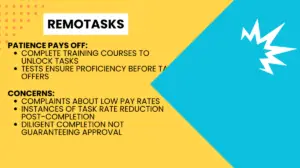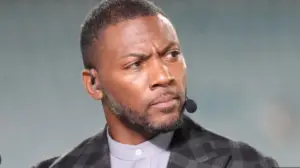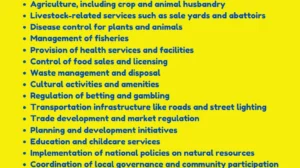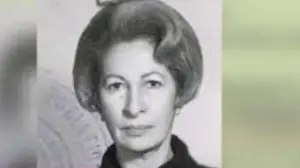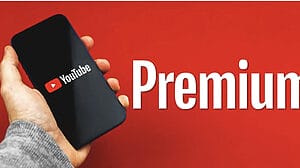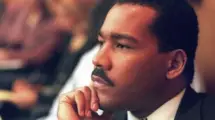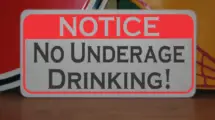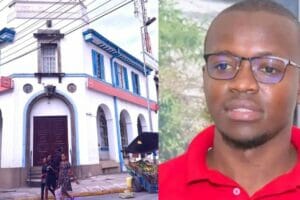Have you ever locked your SIM card by entering the wrong PIN code too many times? If so, you know how frustrating it can be to get your phone back to normal.
You must enter a PUK code, or Personal Unlocking Key, to unlock your SIM card and use your phone again.
But where do you find this mysterious code? And how do you use it?
Don’t worry, we have you covered.
In this article, we will show you how to get your PUK number in minutes from your mobile carrier, and how to use it to unlock your SIM card.
What is a PUK code and why do you need it?
A PUK code is a security feature of your SIM card.
It is an 8-digit number that is unique to your SIM card, and it is used to unlock your SIM card if you enter the wrong PIN code three times.
The PIN code is a 4-digit number that you set to protect your SIM card from unauthorized use.
You need to enter the PIN code every time you turn on your phone, or when you change the SIM card.
If you forget your PIN code, or enter it incorrectly three times, your SIM card will be locked, and you will see a message on your phone screen asking for the PUK code.
You need to enter the correct PUK code to unlock your SIM card and use your phone again.
If you enter the wrong PUK code too many times (usually 10), your SIM card will be permanently disabled, and you will need to get a new SIM card.
How to get your PUK code from your mobile carrier
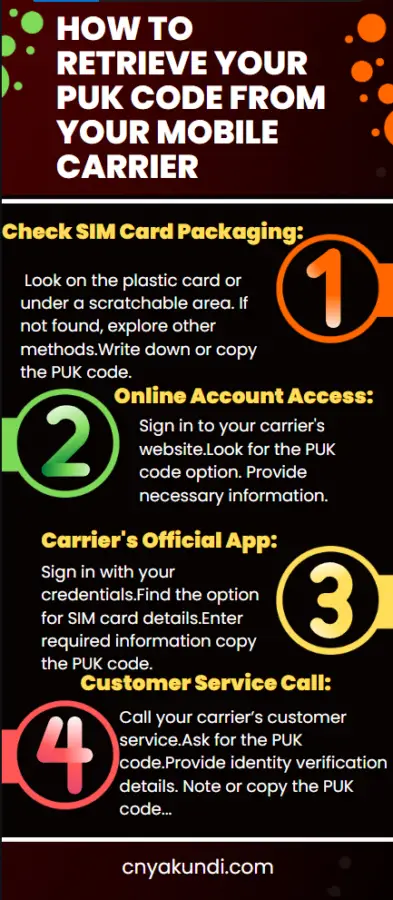
The easiest way to get your PUK code is to request it from your mobile carrier.
There are different ways to do this, depending on your carrier and your preferences.
Here are some of the most common methods:
- Check the SIM card packaging for the PUK code. It may be on a plastic card or under a scratchable area. If not, try another method.
- Sign in to your online account on your carrier’s website. Look for an option to get the PUK code. You may need to enter some security information. Write down or copy the PUK code.
- Use your carrier’s official app to get the PUK code. Sign in with your credentials and look for an option to view your SIM card details. You may need to enter some security information. Write down or copy the PUK code.
- Call your carrier’s customer service and ask for the PUK code. Provide some information to verify your identity. Write down or copy the PUK code.
How to use your PUK code to unlock your SIM card
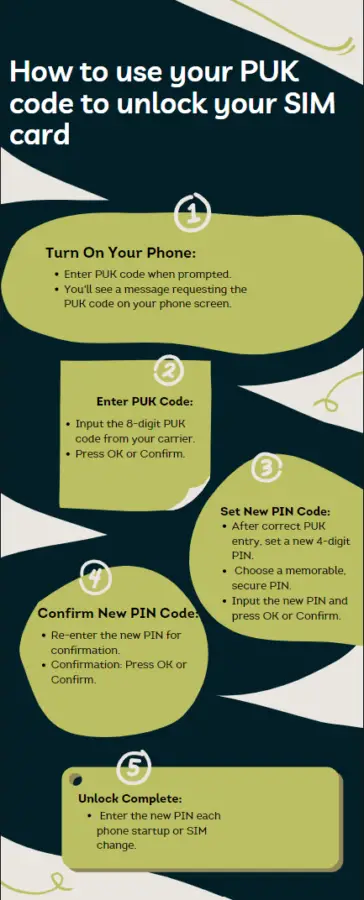
Once you have your PUK code, you can use it to unlock your SIM card and use your phone again. Here are the steps to follow:
- Turn on your phone and enter the PUK code when prompted. You will see a message on your phone screen asking for the PUK code. Enter the 8-digit number that you got from your carrier, and press OK or Confirm.
- Enter a new PIN code. After you enter the correct PUK code, you will be asked to set a new PIN code for your SIM card. Choose a 4-digit number that you can remember but not too easy to guess. Enter the new PIN code, and press OK or Confirm.
- Confirm the new PIN code. You will be asked to enter the new PIN code again to make sure you typed it correctly. Enter the new PIN code, and press OK or Confirm.
- Enjoy your phone. If you follow the steps correctly, your SIM card will be unlocked, and you will be able to use your phone again. You will see your home screen, or a message saying that your SIM card is unlocked. You will need to enter the new PIN code every time you turn on your phone, or when you change the SIM card.
Tips to avoid locking your SIM card again
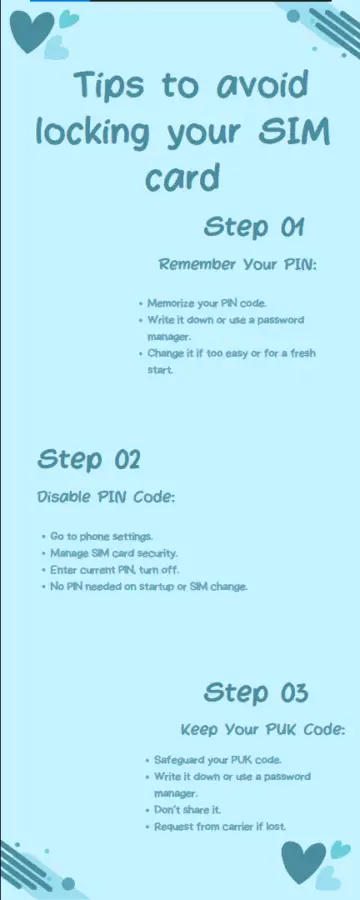
Now that you have unlocked your SIM card, you may want to avoid locking it again in the future. Here are some tips to help you do that:
- Remember your PIN code. The best way to avoid locking your SIM card is to remember your PIN code, and enter it correctly every time. You can write it down somewhere safe, or store it in a password manager app, but don’t share it with anyone else. You can also change your PIN code if you think it is too easy to guess, or if you want to use a different number.
- Disable the PIN code. If you don’t want to use a PIN code to protect your SIM card, you can disable it altogether. However, this means that anyone who has access to your phone can use your SIM card, and make calls, send messages, or use data on your behalf. To disable the PIN code, go to your phone’s settings, and look for an option to manage your SIM card security. You will need to enter your current PIN code, and then choose to turn off the PIN code. You will no longer need to enter the PIN code when you turn on your phone, or when you change the SIM card.
- Keep your PUK code. If you ever lock your SIM card again, you will need your PUK code to unlock it. Keep your PUK code somewhere safe, and don’t lose it. You can write it down, or store it in a password manager app, but don’t share it with anyone else. You can also request your PUK code again from your carrier, if you forget it or lose it.
What to do if you lose your PUK code
If you lose your PUK code or enter it incorrectly too many times, you will not be able to unlock your SIM card, and you will need to get a new SIM card.
Contact your carrier and request a replacement SIM card, which may cost you a fee.
Provide some information to verify your identity, such as your name, your date of birth, your address, or your phone number.
You will also need to activate the new SIM card and transfer your contacts, messages, and data from the old SIM card.
You may also need to change your phone number or request to keep the same number.
ALSO READ
- Bobbi Althoff Parents: Age, Net Worth, Husband, Kids
- Tina Majorino Age, Height, Net Worth, Movies and More
- Rudy Pankow Age, Height, Net Worth, Instagram, Girlfriend
- Adin Ross Sister, Age, Height, Net Worth, Girlfriend
- Colter Wall Age, Height, Net Worth, Ranch, Tour
Conclusion
A PUK code is a security feature of your SIM card, and you need it to unlock your SIM card if you enter the wrong PIN code three times.
You can get your PUK code from your mobile carrier, by checking the SIM card packaging, signing in to your online account, using your carrier’s official app, or calling your carrier’s customer service.
We hope this article helped you learn how to get your PUK number in minutes, and how to use it to unlock your SIM card.