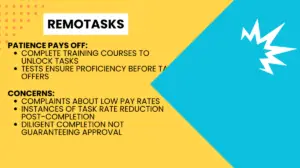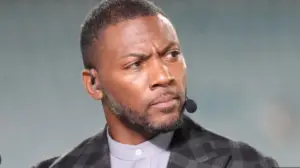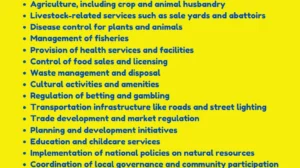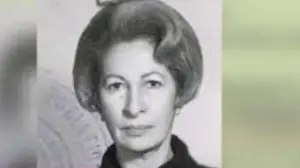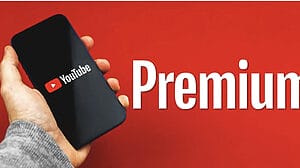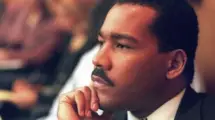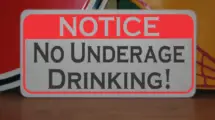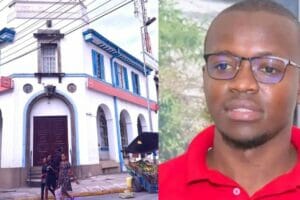Do you want to transfer money from your Mpesa account to your Equity bank account or someone else’s? Do you want to do it fast, easy, and securely? If you answered yes, then this article is for you.
In this article, I will show you how to send money from Mpesa to Equity using the PayBill option.
This is a convenient and reliable way of mobile banking that allows you to make payments directly from your phone.
You don’t need to visit a bank branch or an ATM to deposit money.
You can do it anytime, anywhere, with just a few taps on your phone.
Ready to get started? Let’s go!

Benefits of Sending Money from Mpesa to Equity
Sending money from Mpesa to Equity has many advantages over other methods of money transfer. Here are some of them:
- It is fast. You can send money in minutes, without wasting time in queues or traffic.
- It is easy. You only need your phone and your Mpesa PIN to complete the transaction.
- It is secure. You don’t have to carry cash or expose your bank details to anyone. Your money is protected by Mpesa and Equity security systems.
- It is convenient. You can send money to any Equity bank account, whether it is yours or someone else’s. You can also send money at any time of the day or night, as long as you have enough balance in your Mpesa account.
- It is affordable. You only pay a small fee for the service, which is cheaper than other methods of money transfer.
Charges and Limits of Sending Money from Mpesa to Equity
Before you send money from Mpesa to Equity, you should be aware of the charges and limits that apply to this service. Here are some of them:
- The minimum amount you can send is Ksh 100, and the maximum is Ksh 70,000 per transaction.
- The maximum amount you can send in a day is Ksh 140,000, and the maximum number of transactions is 5.
- The charges vary depending on the amount you send. For example, if you send Ksh 500, you will pay Ksh 11 as the fee. If you send Ksh 10,000, you will pay Ksh 28 as the fee. You can check the full list of charges on the Safaricom website or by dialing *234# on your phone.
- The charges are deducted from your Mpesa account, not from your Equity account. You should ensure that you have enough balance in your Mpesa account to cover the amount you want to send and the fee.
- The charges are inclusive of VAT and other taxes.
Steps to Follow to Transfer Money from Mpesa to Equity
Now that you know the benefits, charges, and limits of sending money from Mpesa to Equity, let’s see how to do it. Here are the steps to follow:
- On your phone, go to the Safaricom menu and select Mpesa.
- Select Lipa na Mpesa and then choose PayBill.
- Enter the Equity Bank PayBill number, which is 247247, and press OK.
- Enter the Equity bank account number you want to send money to and press OK. This can be your own account or someone else’s.
- Enter the amount you want to send and press OK. Remember to check the charges and limits before you enter the amount.
- Enter your Mpesa PIN and press OK. This is the secret code that you use to access your Mpesa account. Do not share it with anyone.
- Confirm the details of your transaction and press OK. You will see the name of the account holder, the amount, and the fee. If everything is correct, press OK. If you want to cancel the transaction, press any other key.
- Wait for a confirmation message from Mpesa and Equity. You will receive two SMS messages, one from Mpesa and one from Equity, confirming that your transaction was successful. The messages will show the date, time, amount, fee, balance, and reference number of your transaction.
How to Confirm that Your Transaction was Successful
After you send money from Mpesa to Equity, you should always confirm that your transaction was successful. Here are some ways to do that:
- Check your Mpesa and Equity statements. You can access your Mpesa statement by dialing *234# on your phone and following the prompts. You can access your Equity statement by using the Eazzy Banking app or by visiting an Equity ATM or branch.
- Call or text the recipient. If you send money to someone else, you can call or text them to confirm that they received the money. You can also ask them to send you a screenshot of their Equity statement showing the transaction.
- Contact customer care. If you have any doubts or queries about your transaction, you can contact Mpesa or Equity customer care for assistance. You can reach Mpesa customer care by dialing 100 on your phone or by sending an email to [email protected]. You can reach Equity customer care by dialing 0763063000 on your phone or by sending an email to [email protected].
ALSO READ
- Bobbi Althoff Parents: Age, Net Worth, Husband, Kids
- Tina Majorino Age, Height, Net Worth, Movies and More
- Rudy Pankow Age, Height, Net Worth, Instagram, Girlfriend
- Adin Ross Sister, Age, Height, Net Worth, Girlfriend
- Colter Wall Age, Height, Net Worth, Ranch, Tour
Conclusion
Sending money from Mpesa to Equity is a fast, easy, secure, convenient, and affordable way of mobile banking.
By following the steps in this article, you can transfer money from your Mpesa account to your Equity bank account or someone else’s in minutes.
You can also confirm that your transaction was successful by checking your statements, contacting the recipient, or contacting customer care.
I hope you found this article helpful and informative.