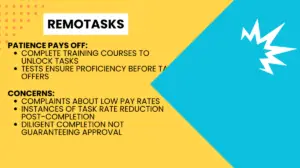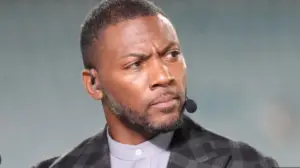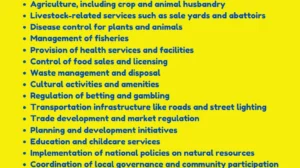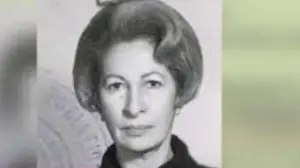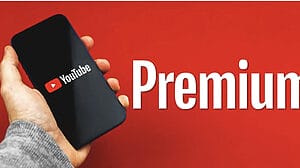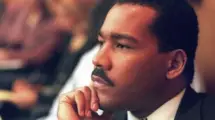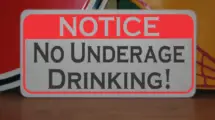Transline is a bus company that operates in Kenya, offering comfortable, reliable, and affordable travel to various destinations.
Transline has a fleet of over 50 buses that cover multiple routes, such as Nairobi to Kisumu, Nairobi to Kisii, Nairobi to Busia, and many more.
It also provides parcel delivery and fleet services to its customers.
If you want to travel with Transline, you may wonder how to book your bus tickets online.
Online booking is convenient, fast, and secure.
You can book your tickets from anywhere, anytime, and avoid the hassle of going to the booking offices or agents.
Online booking also allows you to compare prices, schedules, and availability of different buses and choose the best option for you.
In this article, we will show you how to book Transline bus tickets online in 2024.
How to Book Transline Bus Tickets Online
To book Transline bus tickets online, you can follow these steps:
- Visit the Transline website or download the Transline mobile app on your device. You can also use other online platforms, such as Tiketi or Safari Bay, that partner with Transline.
- Enter your travel details, such as your origin, destination, date of journey, and number of passengers. You can also enter your preferred time of departure and bus type, if available.
- Click on the “Search” button and browse the available buses and fares. You can sort the results by price, departure time, arrival time, or rating. You can also filter the results by bus type, amenities, or stops.
- Select the bus that suits your needs and preferences and click on the “Book Now” button. You will see the seat map and the available seats. You can choose your preferred seat by clicking on it. You can also select multiple seats if you are traveling with others.
- Click on the “Continue” button and enter your personal and contact details, such as your name, phone number, email address, and ID number. You can also enter any special requests or remarks, if applicable.
- Click on the “Proceed to Payment” button and choose your payment method. You can pay online using your credit card, debit card, mobile money, or bank transfer. You can also pay offline using cash at any Transline booking office or agent.
- Confirm your payment and complete your booking. You will receive a confirmation message and an e-ticket via email or SMS. You can also view your booking details and e-ticket on the website or app.
- Print your e-ticket or save it on your device. You will need to show your e-ticket and your ID at the boarding point. You can also scan the QR code on your e-ticket to board the bus.
How to Get the Best Deals on Transline Bus Tickets Online
To get the best deals on Transline bus tickets online, you can follow these tips:
- Book early. The earlier you book, the more likely you are to get a lower fare and a better seat. Transline allows you to book up to 30 days in advance. You can also use the “Price Alert” feature on the website or app to get notified when the prices drop or rise.
- Book during off-peak seasons or days. The prices may vary depending on the demand and supply of the buses. You can save money by booking during low seasons, such as January, February, May, June, or October, or during weekdays, such as Monday, Tuesday, or Wednesday. You can also use the “Flexible Dates” feature on the website or app to find the cheapest dates to travel.
- Use promo codes or coupons. Transline occasionally offers promo codes or coupons that can give you discounts or cashback on your booking. You can find these codes or coupons on the website, app, social media, or email newsletters. You can also use the “Promo Cash” feature on the website or app to earn credits that you can use for your future bookings.
- Compare different platforms. Transline partners with different online platforms, such as Tiketi or Safari Bay, that may offer different prices, schedules, or availability of the buses. You can compare these platforms and find the best deal for you.
How to Cancel or Change Your Transline Bus Booking Online
If you need to cancel or change your Transline bus booking online, you can follow these steps:
- Visit the Transline website or app and log in to your account. You can also use the platform that you used to make your booking, such as Tiketi or Safari Bay.
- Go to the “My Bookings” section and find the booking that you want to cancel or change. You can also use the “Manage Booking” feature on the website or app to access your booking details.
- Click on the “Cancel” or “Change” button and follow the instructions. You may need to enter your booking reference number, email address, or phone number to confirm your cancellation or change.
- Check the cancellation or change policy and the fees that may apply. Transline allows you to cancel or change your booking up to 24 hours before the departure time. You may be charged a cancellation or change fee of 10% of the fare. You may also be eligible for a refund or a voucher, depending on the payment method and the platform that you used.
- Confirm your cancellation or change and receive a confirmation message and an updated e-ticket via email or SMS. You can also view your cancellation or change details and e-ticket on the website or app.
How to Contact Transline Customer Service
If you have any questions, issues, or feedback regarding your Transline bus booking online, you can contact Transline customer service by using any of the following methods:
- Phone: You can call the Transline customer care number at +254 711 725774 or +254 710 246977. You can also call the Transline booking offices or agents at the numbers listed on the website or app.
- Email: You can send an email to [email protected] or use the contact form on the website or app.
- Social media: You can follow and message Transline on Facebook, Twitter, Instagram, or YouTube. You can also watch Transline videos on their YouTube channel.
- Live chat: You can use the live chat feature on the website or app to chat with a Transline representative online.
ALSO READ
- Bobbi Althoff Parents: Age, Net Worth, Husband, Kids
- Tina Majorino Age, Height, Net Worth, Movies and More
- Rudy Pankow Age, Height, Net Worth, Instagram, Girlfriend
- Adin Ross Sister, Age, Height, Net Worth, Girlfriend
- Colter Wall Age, Height, Net Worth, Ranch, Tour
Conclusion
Transline is a bus company that offers comfortable, reliable, and affordable travel to various destinations in Kenya.
You can book Transline bus tickets online by using the Transline website, app, or other online platforms, such as Tiketi or Safari Bay.
You can also get the best deals, cancel or change your booking, and contact Transline customer service online.