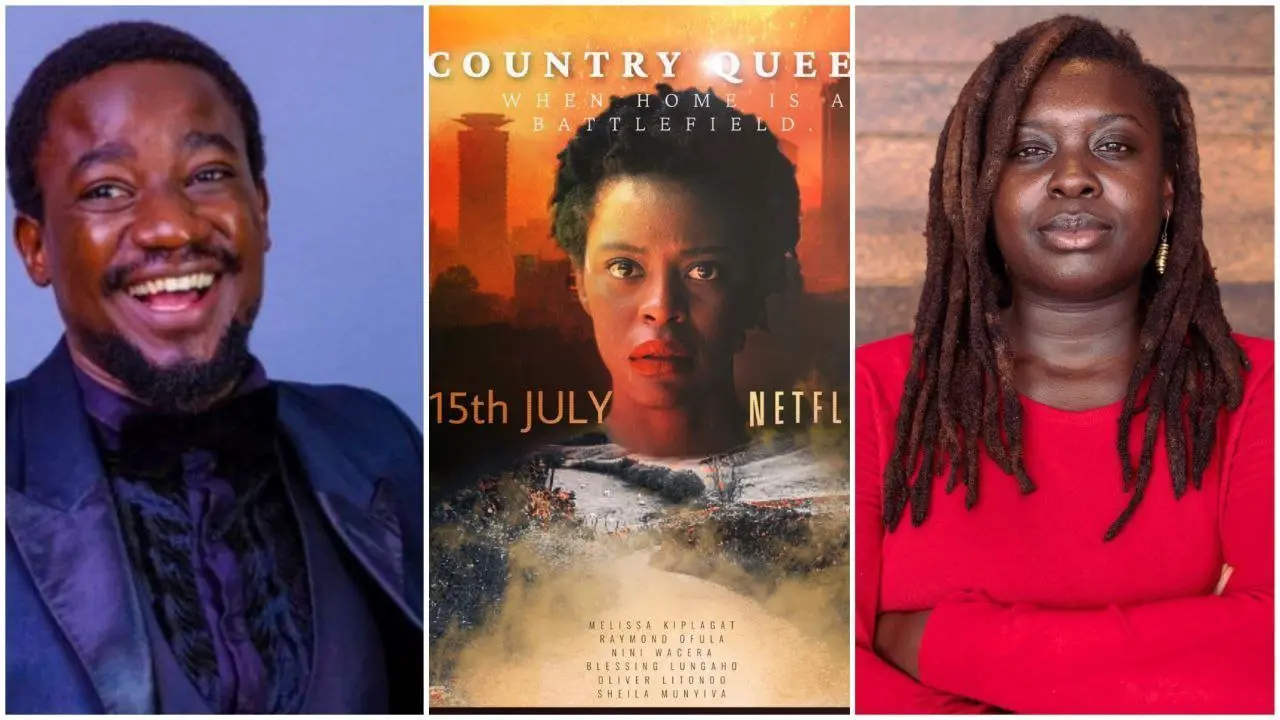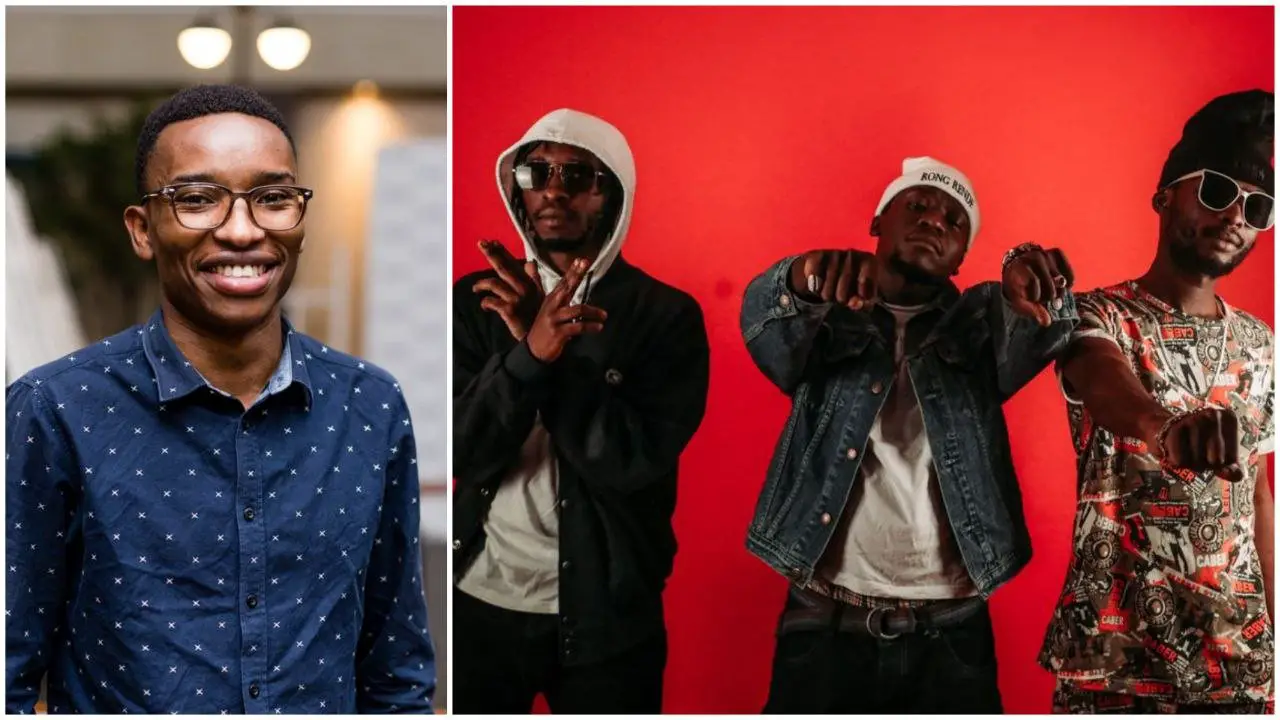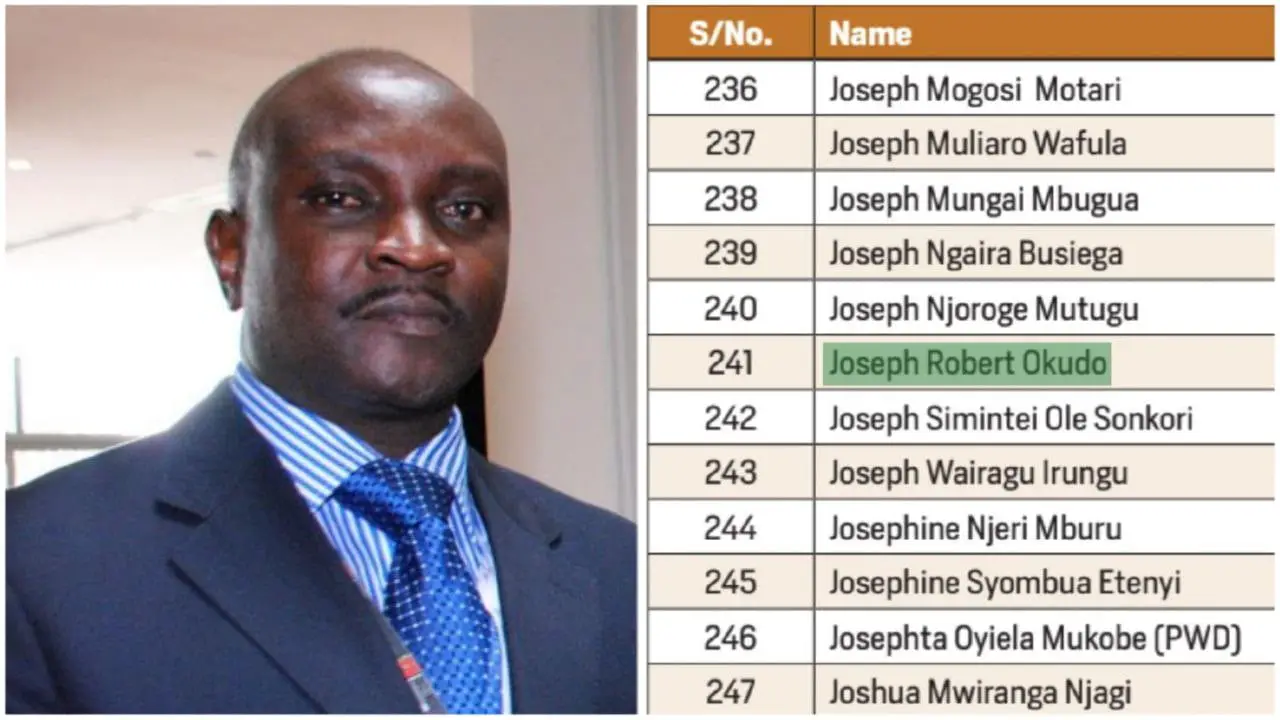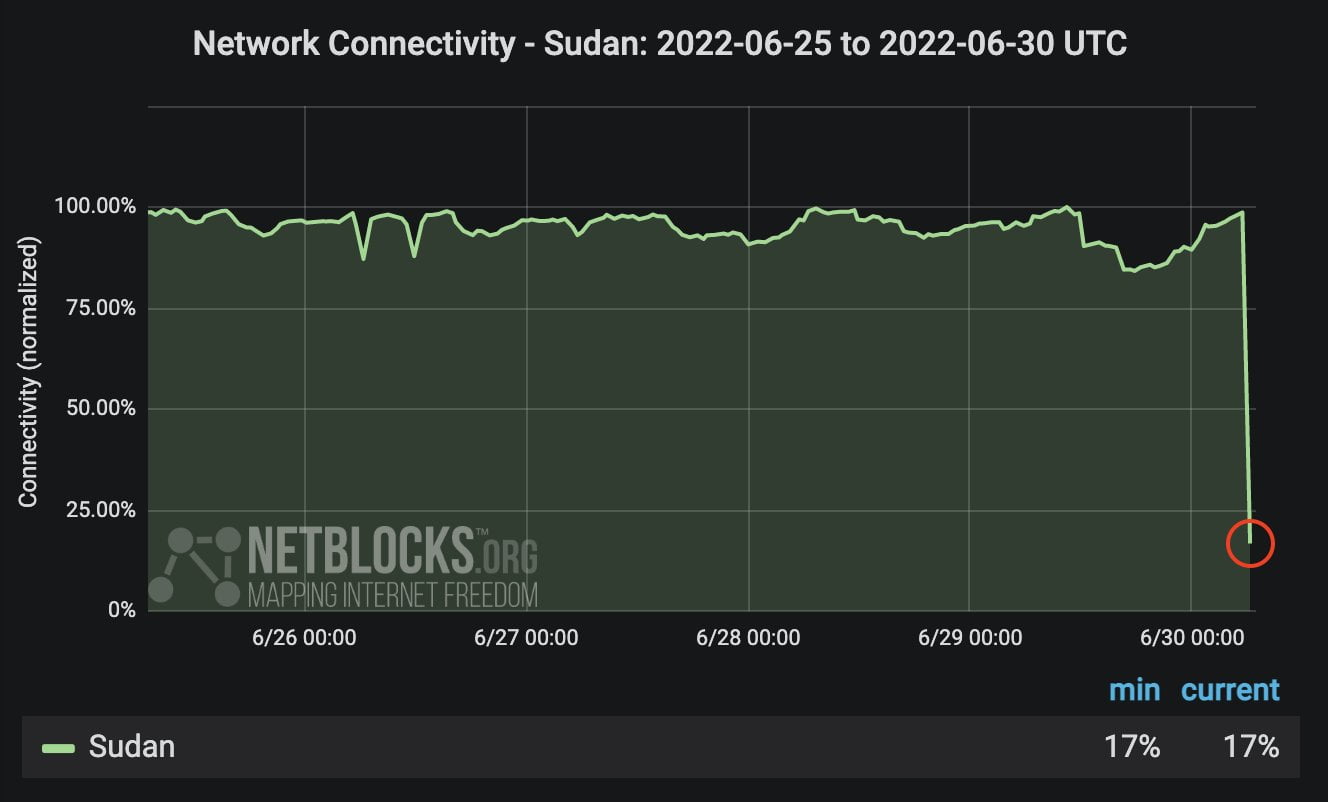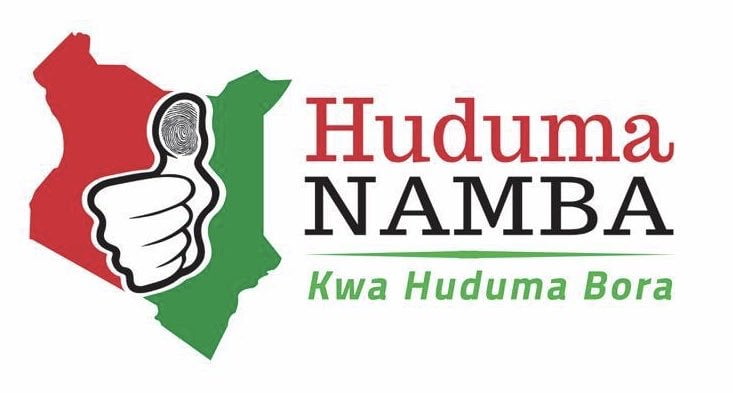At some point you may have sent a message using Facebook Messenger and immediately regretted, because probably the content was in appropriate or even an embarrassing text to your boss after a long night out in a bar or accidentally forwarded a nude photo to a messenger group chat belonging to those ‘religious people’ or even to your ex.
Well, now you don’t need to worry anymore because now you can actually delete messages that you feel was sent by mistake or inappropriate.
Facebook Messenger has given all its users the ability to delete their messages, up to 10 minutes after they’ve already been sent out.
On Tuesday, Facebook announced that the new ‘unsend’ option is currently rolling out to the Messenger app on Android and iOS.
The new feature is designed for anyone who has “accidentally sent a message to the wrong group of friends, mistyped something, or simply wanted to remove a message in a chat,” a spokesperson from Facebook says .
To use the feature, Facebook Messenger users will have to follow the below steps:
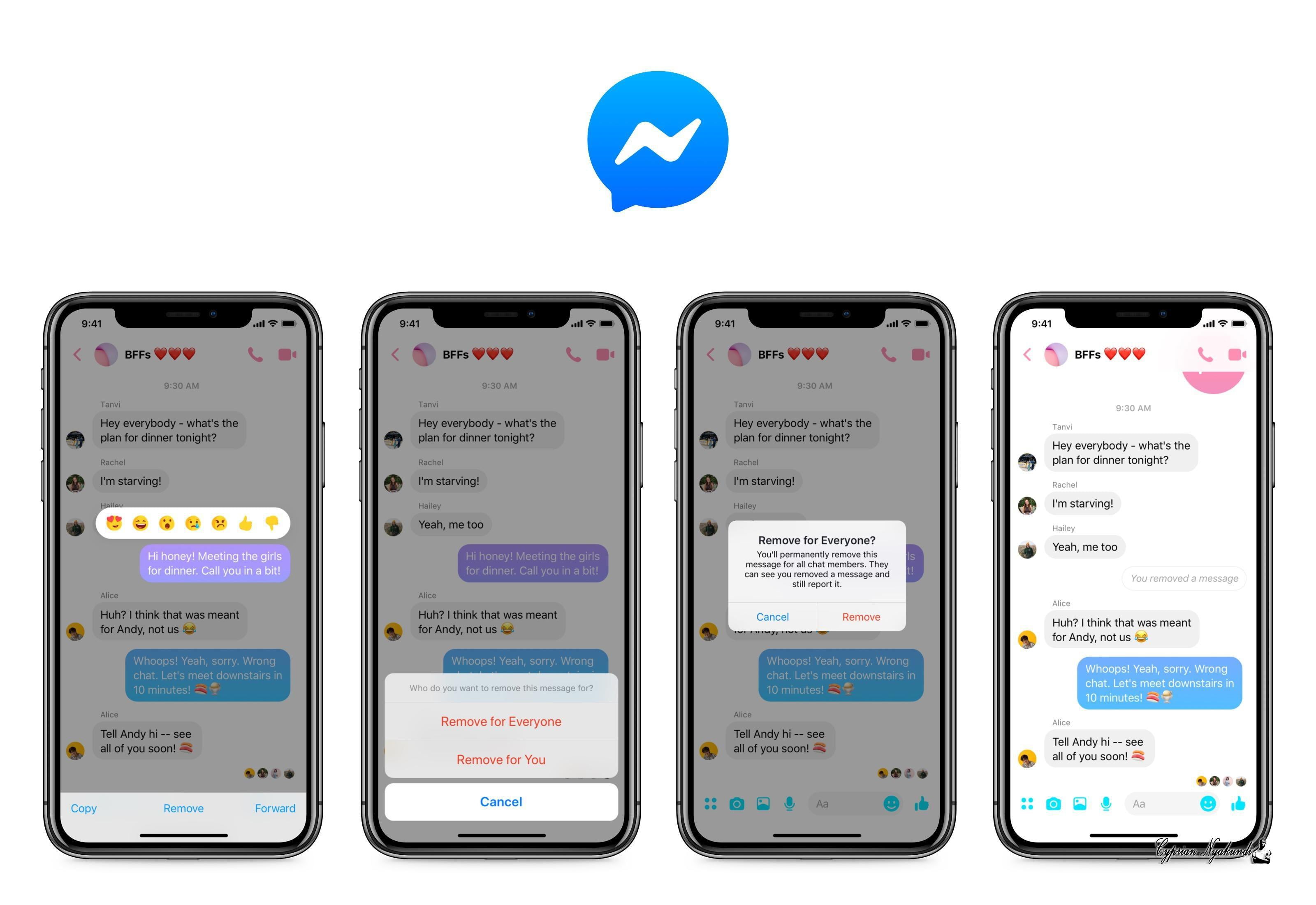
- Long-press on a message sent within the last 10 minutes.
- Along the bottom of the screen will be a new Remove option; select it.
- A prompt will ask if you want to Remove for everyone or Remove for you. The latter option only removes the message in your view of the conversation, whereas Remove for everyone will remove the message from the conversation for all recipients.
- A placeholder message will let the recipients of the original message know you removed a message in place of where the message originally appeared.